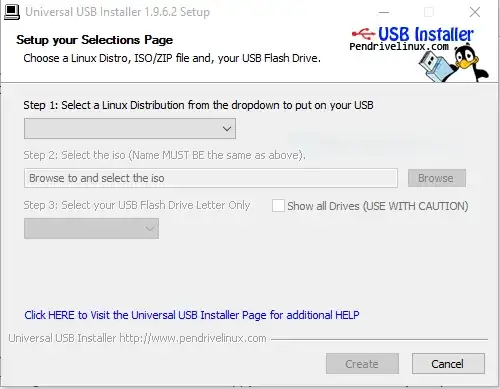Using the program Universal USB Installer, is it possible to make a Ubuntu Live USB so I can boot the USB, Use Ubuntu until I get bored, shut down my computer, remove the the Live USB and then just use Windows normally?
-
Does this answer your question? How to make a persistent live Ubuntu USB with more than 4GB – karel May 28 '20 at 14:38
4 Answers
Yes, you can do it. If you want to know how to use UUI, then follow these steps:
Select the operating system: You can select almost any Linux distribution here, you can even select antivirus tools and Windows installers (Windows Vista to Windows 10)
Select the image of the distribution or operating system or antivirus tool you choosed. UUI also offers the original website's link in case you don't have the ISO image.
Select the device you want to install it on. (Be careful, you're better using a USB, not your harddrive!)
Let UUI do the job. After it says you're done, you can reboot and boot to your USB.
- 2,568
On Ubuntu you can use
usb-creator-gtk
It should be installed by default (or get it by apt-get).
Or, from Windows, use UUI. Don't use Unetbootin for an Ubuntu 15 stick, because currently it's not working.
- 107,489
- 1,733
Personally, I've never used Universal USB installer,so I cannot comment on that. Unetbootin has always met all my needs for creating LiveUSB. I've used it with Puppy Linux and Ubuntu. Very simple and works.
However, if you plan on using Ubuntu without installing, then I'd suggest using Virtual Box or VMWare to create an Ubuntu virtual machine. You can use it from within Windows, and it's a safe way to learn about basic steps needed in creating an actual installation.
- 105,154
- 20
- 279
- 497
-
-
@Jordii Well, basic answer is "Yes, you can". I'd use an external hard drive with full installation, however. It's performance is a little better than USB jump drive, and jump drives can lag a little bit. – Sergiy Kolodyazhnyy Dec 06 '15 at 10:31
-
I know it serves no purpose, seth. @Serg If he wants Ubuntu 14.10, that's not fine, also for newer versions. Also one time Unetbootin completely corrupted my Ubuntu! – Star OS Dec 07 '15 at 20:31
on windows
download the ubuntu iso image you want to try,, download win 32 disk imager, use win 32 disk imager to write the iso image to the usb stick you wish to use, this usb will be overwritten of any info you have on it
turn off computer plug in usb and turn back on, press f2 f12 or during bios load to choose boot from usb if you computer does not automatically, if you want hit f2 during bios load, go to boot options, move usb to top of list, and hdd one below to boot from usb auto any time a usb with os on it is present
- 11