Screenshots of my drives as they stand:
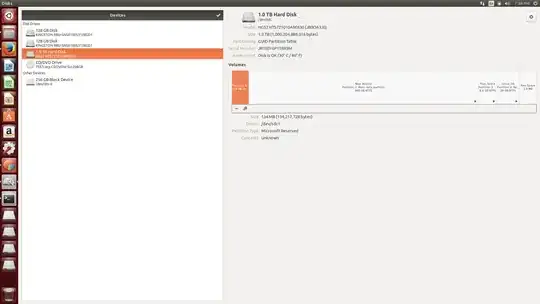
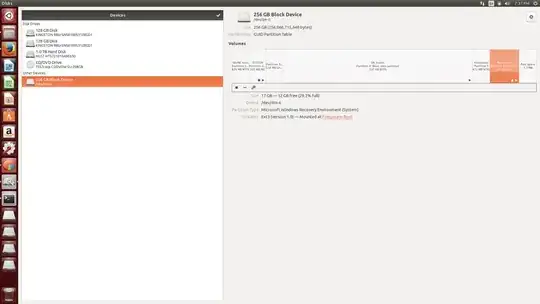
I completely lost what I was doing when I installed Ubuntu, intending to dual-boot it with Windows 10. First, while in Windows, I partitioned off 25GB of my 1TB hard drive and named it Linux_OS (L:). I went to install Ubuntu from a USB, and when it got to the screen where it was supposed to ask me to install alongside Windows, it told me it didn't recognize an existing operating system. I hit "Something else" to manually install it to the Linux partition I had created. The screen confused me but I thought I had it figured out: all of my partitions were there, but they were listed as some ridiculous name. At the end of each one was "p1", "p2", "p3", up until "p6". p6 had 17GB free on it so I assumed it was the lastest partition I had created: Linux_OS. I selected it, put "Ext3" for filesystem and hit "/" as the mount (honestly still don't know what that meant). I put the same drive as the bootloader (this also confused me) and installed Ubuntu. Now I have Ubuntu installed, but I checked the Linux_OS drive and it's completely empty, marked as NTFS; Ubuntu was installed somewhere else. I have no idea where though - I think I may have overwritten some part of my Windows drive.
On startup, Windows still boots up as default. I figured out I can get to Ubuntu by searching "BIOS" and hitting the button that boots the computer from another source.
If anyone can explain what exactly I did to my computer, I would greatly appreciate it. In addition:
What exactly is a mount point?
What is a bootloader?
How can I get the computer to ask me which system I want on startup?
What is this GRUB thing I keep hearing about?
Sorry if these questions may sound simple, but I'm pretty lost. Thanks.