I'm very new to Ubuntu, I used the Windows installer to install it aside with Windows 7. I chose the same partition as it has enough space. I got this message when the computer rebooted and I'm afraid if I press continue, any data would be lost. I don't actually know much about the "Loopback" and "swap".
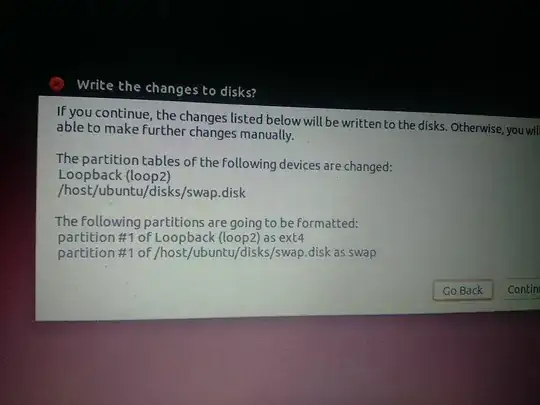
What should I do?
wubi.exe? – Byte Commander Dec 10 '15 at 14:45