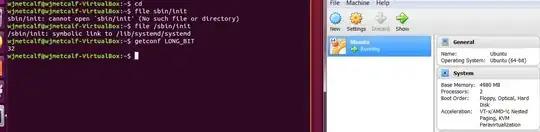My VirtualBox Manager says my OS is 64-bit. The command prompt says otherwise, however, and "About This Computer" confirms it's 32-bit. I wanted to go 64-bit all the way and I have no idea how this happened. Should I have selected the AMD 64-bit version despite having Intel Windows 7 64-bit?
See screenshot: