Short question: I have reason to install a specific version of nfs-common on a new machine. I want to install 1:1.2.8-6ubuntu1.1. I believe that I need to sudo apt-get install nfs-common, but I'm not sure how to specify the version. I've tried the obvious of:
$ sudo apt-get install nfs-common=1:1.2.8-6ubuntu1.1
E: Version '1:1.2.8-6ubuntu1.1' for 'nfs-common' was not found
Long question: I'm trying to install nfs-common over a docker image. At first attempt, I just did apt-get install nfs-common. This failed, presumably because:
The problem is that nfs-common has been updated in the backports repo, but portmap has not, and the new nfs-common and old portmap are not compatible. So to install it either disable backports, or use force version to install the previous version of nfs-common.
— Source: Crunchbang.org: [SOLVED] nfs install failure.
OK, I'm happy to force a previous version of nfs-common. This would match another machine that was setup months ago, presumably before the latest version was available. Going to that machine and running apt-cache policy nfs-common, I see it has installed 1:1.2.8-6ubuntu1.1. Looking at man pages for it and:
- How to install specific version of some package?
- How to install specific Ubuntu packages, with exact version?
I see that I need to do something like apt-get install nfs-common=1:1.2.8-6ubuntu1.1. However, I cannot figure out the exact syntax. When I tried the above, I received E: Version '1:1.2.8-6ubuntu1.1' for 'nfs-common' was not found. I received the same error if I used 1:1.2.8-6ubuntu1.2, which is the default version that's installed.
Obviously I'm not understanding something about the version specified, and I can't seem to find any examples on the web for installing a specific version of nfs-common (or some component that I can map to installing an old nfs-common).
Any help would be appreciated.
Additional note: I tried following the advice at Debian User Forums: nfs-common and dpkg errors. I had to add an apt-get update. However, doing the apt-get install nfs-common ended up failing with
dpkg: error processing package nfs-common (--configure):
subprocess installed post-installation script returned error exit status 10
Processing triggers for libc-bin (2.19-0ubuntu6) ...
Processing triggers for ureadahead (0.100.0-16) ...
Errors were encountered while processing:
nfs-common
E: Sub-process /usr/bin/dpkg returned an error code (1)
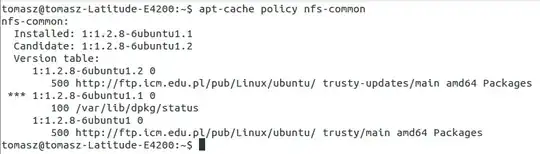
apt-cache policyshould also output the url associated with the package. Can you verify whether this url is accessible (in the apt sources list??) on the target machine? – tniles Dec 16 '15 at 22:41scpit over to the target machine and install it manually? – tniles Dec 16 '15 at 22:42apt-get install nfs-common=<default version>. It I could get that to work, I could try seeing if I could change the version from 1.2 to 1.1. But, I can't get that to work either.That said, regarding your specific suggestion, I see
– user3550496 Dec 16 '15 at 22:57http://us.archive.ubuntu.com/ubuntu/ trusty-updates/main amd64 Packages. Unfortunately, I'm not sure what to do with that information. I'm used to the basic usages of apt-get only.