My drive has got a green label (default is blue) because I tried something with mnt and fstab on my Ubuntu.
Can anybody help me how to change the color to default? It makes my drive not visible in the explorer in Ubuntu.
Result from cat fstab:
Edit: Thanks to everyone who answered my question.
My problem has been solved after unmont drive on mnt directory.
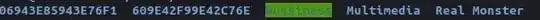
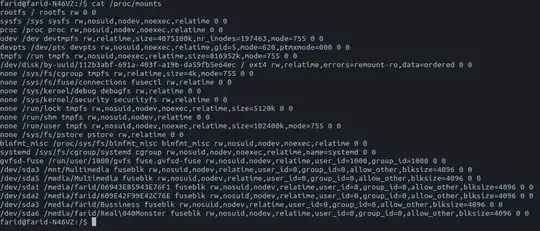
/etc/fstab. – dadexix86 Dec 17 '15 at 12:00cat /proc/mounts? What are the permission flags on that directory (check withls -ld some/path/Bussiness)? Please post textual program output and text file content as, well, text instead of as an image. – David Foerster Dec 17 '15 at 12:45