How do I install ubuntu on an Acer Aspire 10 which has windows 8.1 at the moment. The drive is unbootable in my bios, and I really need a working operating system.
-
What do you mean "unbootable"? – Wilhelm Erasmus Dec 17 '15 at 17:06
-
Is it UEFI or BIOS. How much RAM? If small amount of RAM then Lubuntu or Xubuntu may be better to start with. – oldfred Dec 17 '15 at 18:15
-
It doesn't read my flash-drive like it did when Windows 8.1 was working. – Jacob Goff Dec 17 '15 at 19:06
-
What I meant by unbootable is that it is unable to boot from my USB because my Windows 8.1 is wrecked. – Jacob Goff Dec 17 '15 at 19:42
1 Answers
You'll need a USB drive (4GB will do nicely) and a program to create a bootable USB stick from an iso (I recommend Rufus).
Download the Ubuntu .iso here
Once downloaded, run Rufus with your USB drive plugged in. Select the USB drive in the Device menu, click on the little disk image button next to the Create a bootable disk using and select the iso you just downloaded. Then click start. It will ask you if you really want to format the drive, which you need to do, so make sure there's no important info on it. Rufus will take about 7 minutes to complete (on my system anyway).
Shut down your Aspire, plug in the USB drive, turn the Aspire back on, and boot off of the USB. Generally you can enter the boot menu by hitting F12 while the computer is starting. Edit: Here's a link to how to enter the boot menu on an Acer
Once the USB loads, click any button, then select the language. You now have several options 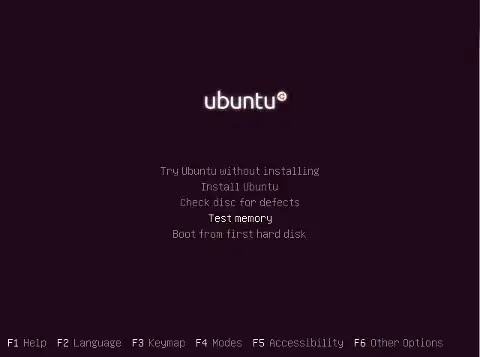
You can either Install right away or Try Ubuntu and then install. Once you decide to install, Ubuntu will give you the instructions you need.
You'll have to partition your Hard drive in order to install Ubuntu, but Ubuntu should tell you how.
- 164
-
Finally figured out Rufus from the tutorial on YouTube, thanks, and now I should be able to stick it in the other machine and boot Ubuntu, hold on a sec. – Jacob Goff Dec 17 '15 at 19:13
-
Windows 8.1 is ubootable right now, so I am using Vista on my mom's current computer. – Jacob Goff Dec 17 '15 at 19:18
-
I have 2gb RAM and it's not letting me go to Ubuntu, thank you though. – Jacob Goff Dec 17 '15 at 19:41
-
If you can't run Ubuntu (which is odd, as I run it on my HP netbook with 1GB), you can still use Rufus and the same process to intall Lubuntu, Xubuntu, Slacko, Mint, or any other version. – Clefspeare13 Dec 17 '15 at 19:43
-
Ah, okay. If I am going to be coding, writing, and documenting, which is my best bet? – Jacob Goff Dec 17 '15 at 19:44
-
Best is really very relative. What exactly do you need to be doing? Is all you need a text editor? – Clefspeare13 Dec 17 '15 at 19:47
-
Coding, writing, and photo editing are my top priorities, everything else comes after. – Jacob Goff Dec 17 '15 at 19:49
-
-
I'm not familiar with photo editing in Linux. As far as lightweight linux, Lubuntu is nice as it is basically just a lighter version of ubuntu, and has access to the same resources: http://lubuntu.net/ | Here's a thread on Notepad++ alternatives in Linux: http://askubuntu.com/questions/313973/what-are-the-alternatives-to-notepad-on-ubuntu – Clefspeare13 Dec 17 '15 at 19:55