I just got Ubuntu 15.10 installed on my mac machine. Initially everything works well.
Following the help.ubuntu.com tutorial on fixing the touchpad (for utopic), I installed a bunch of things and did some config. After that I restarted lightdm with
systemctl restart lightdm
which consequently did a reboot. But it got stuck at shutting down so I ended up forcing the shut-down. When I re-started it I kept seeing many lines of
[drm: intel_pipe_config_compare [i915]] *ERROR* mismatch in ips_enabled (expected 1, found 0)
while starting WPA supplicant in the process of starting Light Display Manager and was not able to boot into Ubuntu. I tried rebooting it many times but I was greeted by the same error.
What is going on? Without reinstalling Ubuntu, is there a way to fix this?
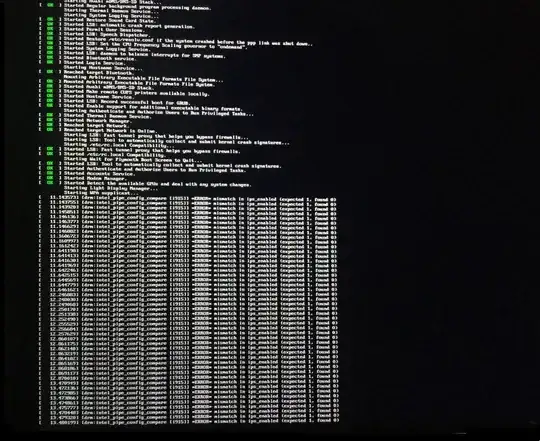
dmesg, but don't have that package installed. See also https://bugs.launchpad.net/ubuntu/+source/linux/+bug/1492764 – unhammer Apr 25 '16 at 19:49