I just installed ubuntu 14.04.3 (LTS). My laptop can dual-boot Windows 10 & Ubuntu. But I have a problem of using wireless network. When I open the terminal and type
Code:
iwconfig
returns the following
eth0 no wireless extensions.
<p>lo no wireless extensions.</p>
I can't find
wlan0 IEEE 802.11 blah blah blah...
Also when I type
Code:
sudo wpa_cli
returns the following
As far as I know, in normal circumstances, wireless interface information should be seen. Just like below picture:
I think my ubuntu can't detect wireless LAN Card.(But when I use windows, My PC can connect to wifi and can use the web)
I need your help. Thank you. Before complete question, I show my PC information.
First OS : Windows 10
<p>Second OS : Ubuntu 14.04.3 (LTS) Desktop Version</p> <blockquote> <p><strong>windows and ubuntu dual-boot</strong></p> </blockquote> <p>Ubuntu Kernel Version : 4.3.3-040303-generic</p> <p>My Network Adapter</p> <blockquote> <blockquote> <p>Qualcomm Atheros QCA61x4 Wireless Network Adapter</p> <p>Realtek PCle GBE Family Controller</p> </blockquote> </blockquote>
.......................................................................
when I type
Code:
ifconfig
returns the following
eth0 Link encap:Ethernet HWaddr 24:f5:aa:d7:f2:1d
inet addr:165.132.117.69 Bcast:165.132.119.255 Mask:255.255.252.0 inet6 addr: fe80::26f5:aaff:fed7:f21d/64 Scope:Link UP BROADCAST RUNNING MULTICAST MTU:1500 Metric:1 RX packets:315020 errors:0 dropped:396 overruns:0 frame:0 TX packets:157677 errors:7 dropped:0 overruns:0 carrier:0 collisions:0 txqueuelen:1000 RX bytes:323556810 (323.5 MB) TX bytes:14659107 (14.6 MB)<p>lo Link encap:Local Loopback<br> inet addr:127.0.0.1 Mask:255.0.0.0 inet6 addr: ::1/128 Scope:Host UP LOOPBACK RUNNING MTU:65536 Metric:1 RX packets:4694 errors:0 dropped:0 overruns:0 frame:0 TX packets:4694 errors:0 dropped:0 overruns:0 carrier:0 collisions:0 txqueuelen:0 RX bytes:459292 (459.2 KB) TX bytes:459292 (459.2 KB)</p>
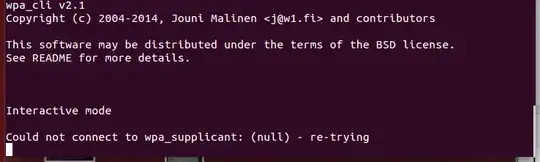
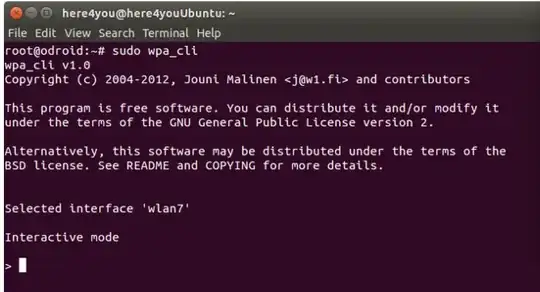
lspci | grep Atheros? – Hi-Angel Dec 22 '15 at 12:59