I've looked at various questions and threads and forums on this and nothing has worked.
I've been trying to mount a HDD that I have my linux games installed to. This drive worked flawlessly in the past but now Steam needs to find it again to say these games are installed. But when I try to add the appropriate folder I get this error:
New Steam library folder must be on a filesystem mounted with execute permissions
I've tried changing the folder name as suggested here and I've tried the solution here but run into a permission denied. Therefore I followed the steps here but am still running into permission is denied.
My question is what am I doing wrong and am I going about this correctly? How can I make steam see my games folder again? Any help is really appreciated.
I am running Ubuntu 14.04 and the drive location is /media/alkarin/Volume11
/dev/sdb2 is indeed ntfs
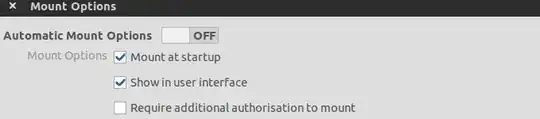
/etc/fstabto mount NTFS every time with the option. – Hi-Angel Dec 22 '15 at 17:58