As shown in the above picture, When I do the command ls -a is one specific file name in red color. Why is it so?
Asked
Active
Viewed 4.2k times
11
javanoob
- 969
1 Answers
16
The colours from ls are as follows:
- Blue: Directory
- Green: Executable or recognized data file
- Sky Blue: Link
- Yellow (black background): Device file
- Pink: Graphics image file
- Red: File Archive
cf: What do the different colors mean in ls? So most of the files are links, apart from the non-link file archive which is red.
Colin Ian King
- 18,820
-
OK, sorry, I wanted to clarify why there seemed an inconsistency between the similar looking archives. Cross referenced link added. – Colin Ian King Dec 24 '15 at 23:39
-
Sorry about that, but I think you can understand how it looked from an external point of view. I removed my downvote, but really, you should vote to close duplicate questions instead of answering them: http://meta.askubuntu.com/questions/14279/dont-be-too-eager-to-answer-a-question-you-know-the-answer-of. – kos Dec 24 '15 at 23:44
-
Your name is familiar. Are you the Colin Ian King I referenced in http://askubuntu.com/a/711465/158442? If so, can you give an authoritative answer there? – muru Dec 25 '15 at 10:00
-
Red may also happen to mean a broken link (a link to a nonexistent file path). I am not sure about Ubuntu as I have migrated to Manjaro with KDE5 seeking more Unity-like experience as Unity has been discontinued but at my system (Manjaro, recent KDE5 Konsole, FISH shell) it shows a broken link in red. – Ivan Dec 03 '18 at 23:27
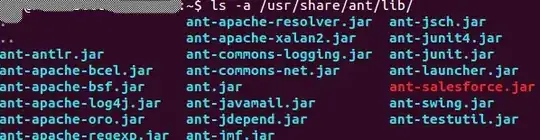
man lsandls --help | grep color. – cat Dec 24 '15 at 22:48ls -la, you'll see that permissions for the sky blue files will start with anland that their filename will be something likeant-antlr.jar -> /some/other/path. – kos Dec 24 '15 at 22:54