I have Ubuntu 14.04 duel boot on an Dell Inspiron 7559 laptop with Windows 10. My graphic card is NVIDIA® GeForce® GTX 960M 4GB GDDR5
I installed NVIDIA video card driver following this question. And I choose the driver NVIDIA binary driver version 358.16.
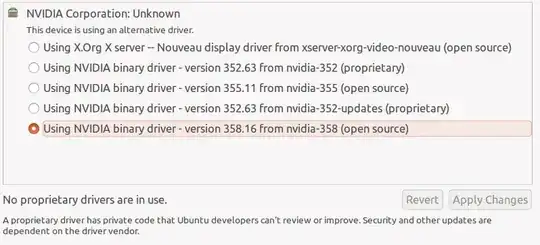
The problem is, my laptop could not recover from suspend. The laptop will show a color vertical stripes after recovery. Then the system has no response. Ctrl+Alt+F1 etc don't work either. I have to hard reboot the laptop.
I realize that in the GeForce video card driver's information page, they claim that this is sort of a known issue.
Known Issues with this release:
- Resuming from suspend may not be reliable on GeForce GTX 9xx boards in some configurations.
Note that many Linux distributions provide their own packages of the NVIDIA Linux Graphics Driver in the distribution's native package management format. This may interact better with the rest of your distribution's framework, and you may want to use this rather than NVIDIA's official package.
Therefore, I believe my suspend problem is due to the video card driver. Then, my question is, as the NVIDIA website mentioned, is there Ubuntu's own packages fo the graphic driver for GTX960M? If so, where can I find them?
I tried the first driver in the list. The system will completely dead once a few minutes. My hibernate feature also doesn't work. I do have enough swap space. For more than half of the time, the laptop cannot recover from hibernate and get stuck at a black screen with a flashing curse. Therefore, I really want to solve this problem. Otherwise I cannot carry my laptop around without turn it off.
Since Khalid Abu Shawarib says he have similar video setting as I do and his laptop can recover from suspend, is there any other possible issue that may cause the failure of suspend?
A bit more information, my kernel is 4.1.0-040100-generic