Alright, so I just got an HP Stream 13 for Christmas, and windows 10 was being very slow, so I decided to install Ubuntu. However Wifi doesn't recognise any networks, what do I do, I am freaking out, I am a Linux noob.
00:00.0 Host bridge: Intel Corporation Device 2280 (rev 21)
00:02.0 VGA compatible controller: Intel Corporation Device 22b1 (rev 21)
00:0b.0 Signal processing controller: Intel Corporation Device 22dc (rev 21)
00:14.0 USB controller: Intel Corporation Device 22b5 (rev 21)
00:1a.0 Encryption controller: Intel Corporation Device 2298 (rev 21)
00:1b.0 Audio device: Intel Corporation Device 2284 (rev 21)
00:1c.0 PCI bridge: Intel Corporation Device 22c8 (rev 21)
00:1c.3 PCI bridge: Intel Corporation Device 22ce (rev 21)
00:1f.0 ISA bridge: Intel Corporation Device 229c (rev 21)
00:1f.3 SMBus: Intel Corporation Device 2292 (rev 21)
01:00.0 Unassigned class [ff00]: Realtek Semiconductor Co., Ltd. RTS5229 PCI Express Card Reader (rev 01)
02:00.0 Network controller: Realtek Semiconductor Co., Ltd. RTL8723BE PCIe Wireless Network Adapter
UPDATE: Okay, I installed the driver using this tutorial here and I saw my networks for a few seconds, but when I tried to connect I got an error. I don't remember what the message was.
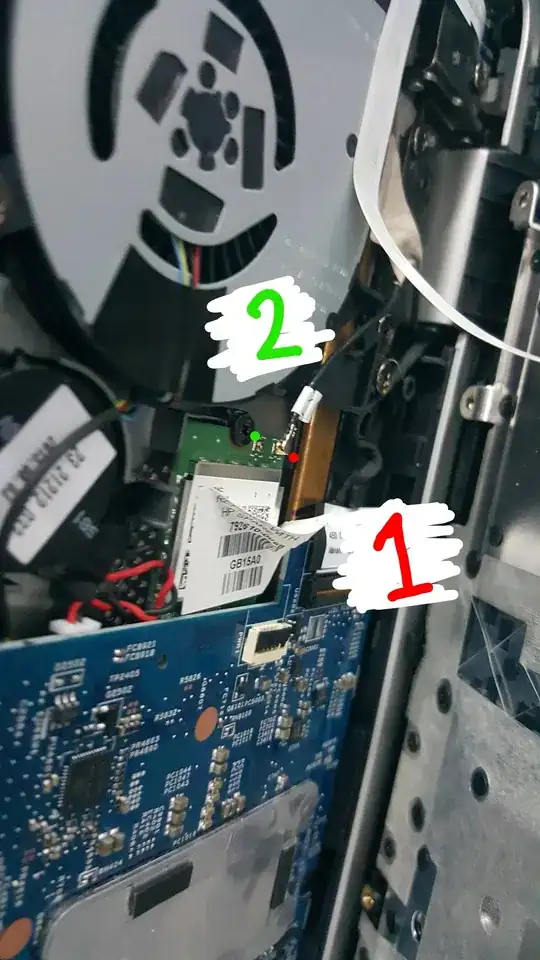
02:00.0 Network controller: Realtek Semiconductor Co., Ltd. RTL8723BE PCIe Wireless Network Adapter- Its the driver for your wireless adapter. – Raphael Dec 26 '15 at 07:38dpkg-dev fakeroot g++ g++-4.8 gcc gcc-4.8 libalgorithm-diff-perl libalgorithm-diff-xs-perl libalgorithm-merge-perl libc-dev-bin libc6-dev libdpkg-perl libfile-fcntllock-perl libitm1 libstdc++6-4.7-dev libtimedate-perl linux-libc-dev make manpages-dev– Raphael Dec 26 '15 at 08:30cd /path/to/the/folder && sudo dpkg -i *.deb– Raphael Dec 26 '15 at 18:25