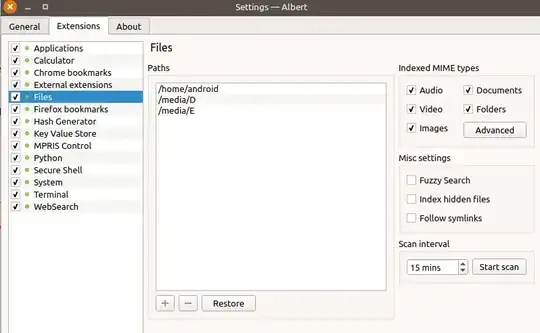I miss "everything search" and "listary " of Windows - they are super quick to find and launch. Time for them to index my whole harddisk is 0.2 seconds[i guess they use the NTFS journal database]. They are automatically re-index instantly if some new files are created.
I want to locate a file in Linux by just its filename NOT its content. everything does the same in windows.
In Linux i have found two options that works for me. Time for them to index my whole harddisk using:
- 1st option:
sudo updatedb(mlocate) 3 minutes to reindex the database. - 2nd option: everything via wine ... roughly 5 minutes [it index even ext4 ].
Now I am a desktop user so i prefer a nice gui to search them quickly.
- 1st option : use the same everything via wine. Searching file is instant. Problem then arise with mime settings which can be fixed via https://raw.githubusercontent.com/MestreLion/wine-tools/master/wine-import-extensions
- 2nd option: catfish uses the power of locate. It does job but displaying file takes around 2 seconds even though all files have been indexed by
updatedb.
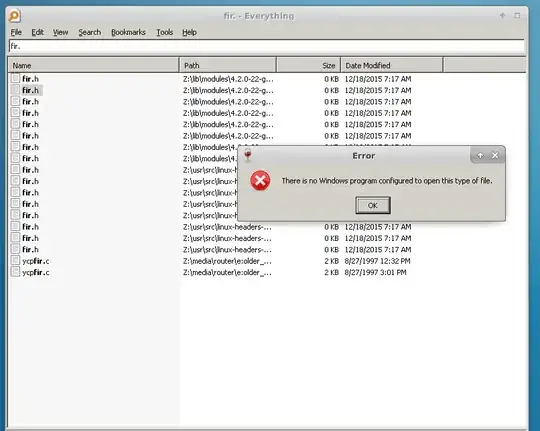
Honourable mentions:
- krunner does the job.. but i hate the fact that baloo indexing takes forever. I guess it search for content inside file as well. If only it would give us to index just the filename.
- unity dash can find the files you touched. But it doesnot locate outside the files/folder which you have touched.
So my question . Does anybody knows how i can index quickly and search the indexed filename with a gui?