http://manpages.ubuntu.com is a great resource for viewing manpages not installed in the system. However, it uses some weird programming to redirect short URLs like http://manpages.ubuntu.com/ls.1 to http://manpages.ubuntu.com/manpages/wily/en/man1/ls.1posix.html, and it always picks the latest release. Otherwise, it works fine when using lynx with the full URL. It even looks like a normal manpage:
The redirection doesn't work in lynx (or elinks or w3m). Just to check, I tried on my Arch Linux elinks, which apparently does support JavaScript:
$ elinks -version
ELinks 0.13.GIT a3751107033599b835eaafa61177c8d4dda4b7ef-dirty
Built on Oct 31 2013 20:43:18
Features:
Standard, IPv6, gzip, bzip2, UTF-8, Periodic Saving, Viewer (Search
History, Timer, Marks), Cascading Style Sheets, Protocol
(Authentication, File, CGI, FTP, HTTP, URI rewrite, User protocols),
SSL (OpenSSL), MIME (Option system, Mailcap, Mimetypes files), LED
indicators, Bookmarks, Cookies, ECMAScript (SpiderMonkey), Form
History, Global History, Scripting (Lua, Spidermonkey ECMAScript), Goto
URL History
edbrowse didn't redirect either. That's that for the suggestions from Is there a text mode browser which supports javascript?
Using the full URL would be workable if I knew the section, which is not always the case. Is there a program which can bring up the online manpage, preferably for the running Ubuntu version? In case of matches in multiple sections, it should behave like man does.
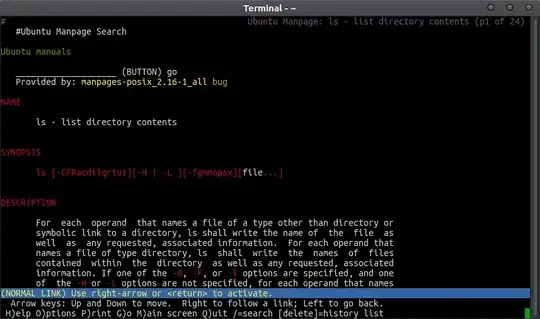
dmanin thebikeshedpackage: forlsit doesn't do that redirection, didn't test for the behavior in case of multiple matches though. – kos Dec 28 '15 at 08:32