I need to know how to install Google Chrome and how to use terminal on Ubuntu 14.04.
Asked
Active
Viewed 2,060 times
3 Answers
1
Click Download and a small window will pop up with some download options.
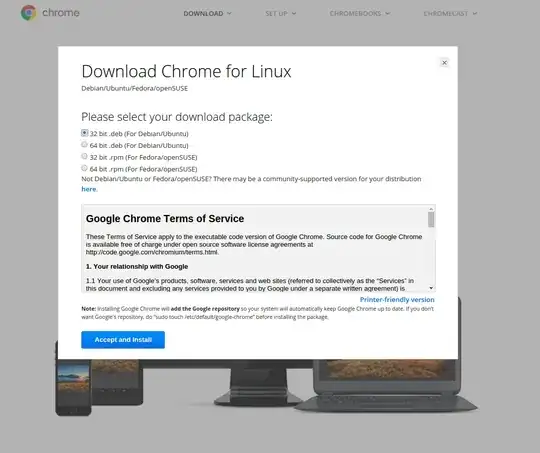
Select anyone option from first and second depending on your system.
Open the downloaded file. It will land you to Ubuntu Software Center
Click on Install.
Rahul Kumar
- 111
-1
https://www.google.com/chrome/browser/desktop/index.html just download it and run deb and make sure that you have the right version 32 or 64 bit. Once that is done it will open Ubuntu software center and you click install then once it is done you look to see if it is installed if not then it is ether not done or having an issue
-
Welcome to Ask Ubuntu! I recommend [edit]ing this answer to expand it with specific details about how to do this. (See also How do I write a good answer? for general advice about what sorts of answers are considered most valuable on Ask Ubuntu.) – David Foerster Dec 29 '15 at 12:27
-
How was that a -1 answer? – Juan Pena Dec 29 '15 at 19:23
-2
On command line
sudo apt-get install google-chrome-stable
bistoco
- 1,531
- 15
- 23
-
1
-
-
No, you also need to add the google PPA. Check the question that is suggested as a duplicate, second answer. – Paul Rooney Dec 28 '15 at 22:16