I have set my network to NAT because this is my home internet that I am using. I am not able to access my college internet to get the apt-get update package hence using home internet. Below is my setting for vim /etc/netowrk/interfaces
I try the apt-get update to install the packages and I get the following error;
I am also not able to ping google.com. I have tried everything and its not working
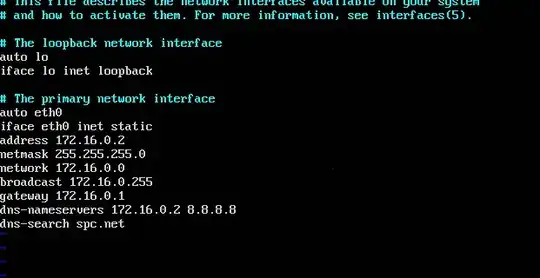
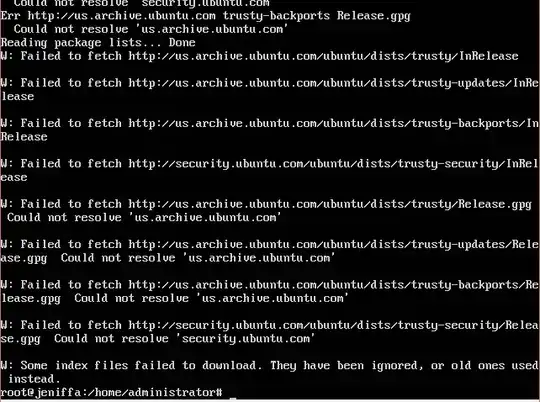
sudo dpkg-reconfigure resolveconf– Tung Tran Dec 29 '15 at 06:28/etc/network/interfacesas text, not as an image – janos Dec 29 '15 at 06:32