This issue has evolved. IT'S ALIVEEEEEEEEEE!!!
After giving the disk a brand-new partition table (or that's what gparted would have me think it's done), this is what gparted shows:
How great! Magical partitions and magical data that I killed a week ago have come back from the dead!
Fine, maybe gnome-disks can help the problem.
Evidently, udisks and gparted are conspiring to make me smash my head on a brick!
Well, no matter, perhaps it will comply if I format it using gnome-disks... never mind.
Then I tried formatting it with gparted again and it seemed to comply! However, as soon as Ubiquity tried to format it / run partman on it for an Ubuntu installation, Ubiquity crashed as it has before, at this screen:
What do I do? Is there a magical tool which will soothe my Ubuntu installation woes, or need I buy a new disk? I really don't want to buy a new disk. I'm poor, okay??
I'm not tempted to believe I need a new disk, i.e. that this one is physically damaged because it's a few-months old SSD. It never leaves the compartment on my laptop, so I don't see how encrypting it equates to physical damage, but whatever.



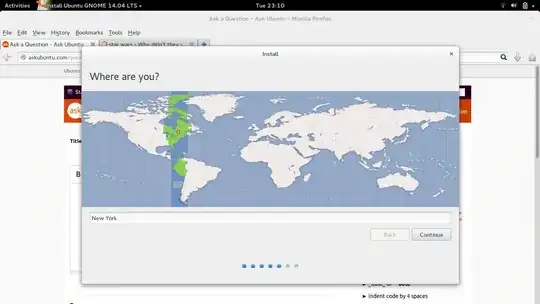
NULorNULL. TryPaSsWoRd. It's not going to matter, as the password gets reset after the erase is completed. – Terrance Dec 30 '15 at 00:30PaSsWoRd,password, and the BIOS's password, all of which gaveInput/Output Error– cat Dec 30 '15 at 00:41hdparm --user-master u --security-set-pass PasSWorD /dev/sdXWhere did you get the--user-master mfrom? – Terrance Dec 30 '15 at 01:00--user-master ubefore but I used--user-master min the post because the BIOS has a master password set for the drive.--user-master ugives the sameInput/Output Error.– cat Dec 30 '15 at 01:07