HP laptop upgraded from 10.10 to 11.10, model DV2104. I used a wired connection for the install, but now it does not even seem to recognise that there is a wireless card. I think I need help with this one.
Question input on another connected device!
Installed WICD & WICD network manager & removed network manager - using Software Centre. Wired connection is OK, but WICD NM says there are no wireless networks available although I am less than 6ft from a (working) wireless router.
The hardware wireless switch on the HP is at left for on, but the light shows orange ! (it's normally blue when connected wirelessly)
STUMPED !!
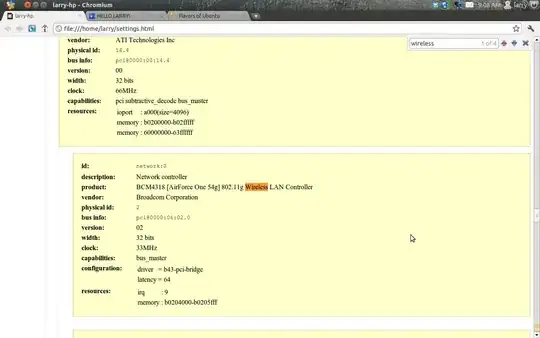 Under configuration on my laptop it says its a b43 driver. Now I downloaded the older Synaptic Package Manager in the USC (Ubuntu Software Center). After downloading I opened the Synaptic Package Manager a did a search on B43 and this is what I got;
Under configuration on my laptop it says its a b43 driver. Now I downloaded the older Synaptic Package Manager in the USC (Ubuntu Software Center). After downloading I opened the Synaptic Package Manager a did a search on B43 and this is what I got;
 Notice what choices I made and the choices I did not make. If we are lucky and the drivers are same, all should work. If you have a different driver then search what your driver is. With a little good luck it should work.
Notice what choices I made and the choices I did not make. If we are lucky and the drivers are same, all should work. If you have a different driver then search what your driver is. With a little good luck it should work.