I am new to Linux and need some help, because I always fail to install Nvidia drivers.
I installed Ubuntu 14.04 LTS version. After that I wanted to install Nvidia drivers, so I went to Software & Updates>Additional Drivers and choose "Using NVIDIA binary driver-version 352.63 from nvidia-352(proprietary, tested)" option. Everything seems to work, until I restart the PC. When I restart the PC it just loads black screen with this message "[ 0.472102] ACPI PCC probe failed" and it can't load to desktop.
here is an image:
I tried with all the suggested Nvidia drivers from Additional Drivers and same problem appears with all of them. After every Nvidia driver install I reinstalled Ubuntu 14.04 because I couldn't load the OS.
I tried to fix it by doing
sudo nano /etc/default/grub
Change line GRUB_CMDLINE_LINUX_DEFAULT="quiet splash" to GRUB_CMDLINE_LINUX_DEFAULT="quiet splash acpi=off"
Ctrl-X, press Y and then Enter to save and exit.
sudo update-grub
It didn't work. All it did was that the message [ 0.472102] ACPI PCC probe failed didn't appear anymore and it was just black screen with a blinking line.
also tried
sudo nano /etc/default/grub and changed
GRUB_CMDLINE_LINUX_DEFAULT="quiet splash nomodeset"
sudo update-grub2
it didn't work also.
here is some hardware of my PC in case you need it:
Motherboard: Asrock Z77 Extreme 3
CPU: Intelcore - i5 3570k
GPU: Asus Nvidia GTX 760 OC.
Right now I am using the default driver X.Org
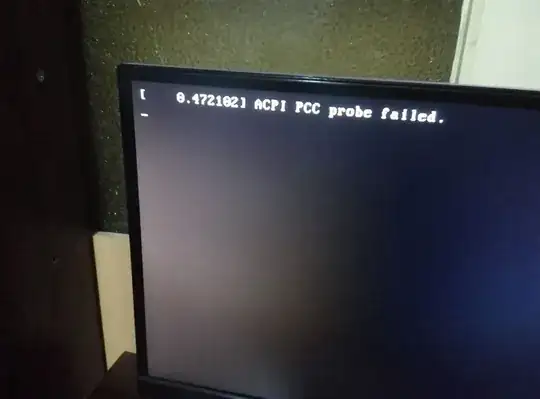
Should I worry that this message still appears for a few seconds ?
– Veliko Kosev Jan 03 '16 at 06:46