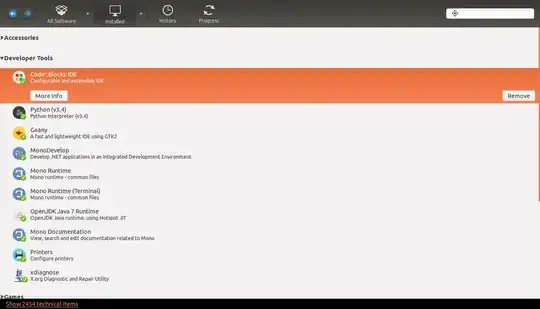In Ubuntu, is there something like the control panel of Windows from where I can uninstall a program?
Asked
Active
Viewed 328 times
2 Answers
1
open software center, there you find the installed software option, click any software you want to uninstall and remove it.
Shohanur Rahaman
- 387
-
The problem is I couldn't find the program in the software center – velut luna Jan 06 '16 at 16:17
-
open dash (press windows key of the keyboard) and type software center. – Shohanur Rahaman Jan 06 '16 at 16:18
-
I can open software center, but can't find the program I want to uninstall in the installed list – velut luna Jan 06 '16 at 16:26
-
had you installed the program from software center ? – Shohanur Rahaman Jan 06 '16 at 16:27
-
you can try this sudo apt-get remove
– Shohanur Rahaman Jan 06 '16 at 16:29 -
I typed "sudo apt-get remove GoPanda2" and get this: E: 無法將 /var/lib/dpkg/lock 鎖定 - open (11: 資源暫時無法取得) E: 无法锁定管理目录(/var/lib/dpkg/),是否有其他进程正占用它? – velut luna Jan 06 '16 at 16:47
-
try this sudo apt-get remove gopanda2 – Shohanur Rahaman Jan 06 '16 at 16:54
-
superuser@superuser-Lenovo-H530s:~/桌面/GoPanda2$ sudo apt-get remove gopanda2 [sudo] password for superuser: E: 無法將 /var/lib/dpkg/lock 鎖定 - open (11: 資源暫時無法取得) E: 无法锁定管理目录(/var/lib/dpkg/),是否有其他进程正占用它? – velut luna Jan 06 '16 at 17:05
-
I cant understand the error message, ok let me clear if you install software from software center then it must be appear in software installed option bar, but if you install a .deb file it may not appear there. so my suggestion is install synaptic package manager from center and find it the required software you want to uninstall hope that may help. – Shohanur Rahaman Jan 06 '16 at 17:19
1
Open a console and type the following:
sudo apt-get remove $PackageName
Please note that doing so will NOT remove dependency to prevent breaking your system.
Best regards, Gael.
Angel115
- 250