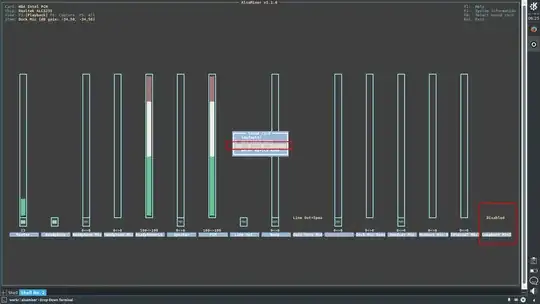When using headphones in a Dell M4800 laptop with Ubuntu 14.04, I hear constant background white noise as soon as the audio system turns on. The noise disappears only when all sound is muted.
-
This happened with some of my friends. I dont know if you have the same problem or not. They also were hearing a constant noise sound. But as soon as they run their laptop on battery they stop hearing that. So it turned out that the problem was with ground pin of their house was not working properly. They repaired it. And it got resolved. Its was because of stray current added to the ground line of their house by some equipment. – Rahul Shaw May 25 '16 at 16:49
-
I am facing this issue with Dell Precision M4800 with Ubuntu 22.04 (it was´t an issue before upgrading Ubuntu 20.04 or in MS W10). Noise only in Ubuntu after plug in earphones and stop if a sound played or muted completely. Tone of noise change if there some harmonics in power. – user.dz Oct 24 '22 at 15:54
4 Answers
A number of laptops have an issue with poorly designed internal audio, specifically other on-board systems interfering with it. This issue is especially prominent with this particular laptop, making it virtually impossible to listen to anything.
Fortunately, the issue can be solved by plugging the headphones into the docking station, instead of into the laptop itself.
Afterwards, make sure that the sound levels are correct with alsamixer.
- 1,136
-
The OP mentioned that this wasn't the case in former Ubuntu versions. So it's rather a driver than the hardware. – kanehekili Oct 25 '22 at 10:48
-
@kanehekili You are right, it seems more of driver or audio daemon issue then hardware itśelf. Playing any audio even silent stop noise, if stop playing noise return in around 6sec. Btw, this answer is from the OP. – user.dz Oct 25 '22 at 20:54
-
That is not a solution, but a workaround. Should be a launchpad bug... – kanehekili Oct 25 '22 at 23:26
have you tried the Ubuntu Studio low latency Kernel? Its worth a try. You can always switch back if you want to
- 356
-
I tried 5.15.0-52-lowlatency but no success, noise is still coming. Thank you. – user.dz Oct 25 '22 at 20:44
-
Maybe useful:
sudo apt install linux-lowlatency linux-headers-lowlatency, and these answers – Pablo Bianchi Oct 27 '22 at 15:11 -
Since the problem only began when you upgraded and it doesnt occur in Windows it sounds like the Upgrade has gone wrong somehow. Maybe Alsa or PulseAudio has developed a problem. You could try installing Jack and then run everything through that instead of PulseAudio and see if you can trouble shoot where the problem lies. But if its a wonky installation whos to say that wont be acting up too. Or maybe its something new you installed. If it was me Id format the disk and do a fresh install. If that doent fix it maybe its your hardware and the OS not working together properly – Artillery Oct 27 '22 at 15:14
I've got a Dell laptop and had the same problem and was able to resolve it quite easily.
Run alsamixer and terminal , switch to your internal audio card (F6 -> HDA Intel PCH) and disable the "Loopback Mixing option" (select this channel using LEFT\RIGHT keys and switch it of pressing DOWN key
It is clearly noticeable that the noise is gone away once this option is disabled.
I think alsamixergui would also do the trick
- 1,617
- 1
- 16
- 26
- 29
-
I don't have an option like this in my alsamixer version. Thanks for the tip anyway. – user1350992 May 11 '16 at 08:11
-
I tried this with M4800 / Ubuntu 22.04. No success, but thank you, probably works for some models. – user.dz Oct 24 '22 at 15:45
I am facing this issue using Dell Precision M4800 with Ubuntu 22.04 (it was´t an issue before upgrading Ubuntu 20.04 or in MS W10).
Noise is heard only in Ubuntu after plug in earphones and quiets if a sound played or muted completely. Tone of noise change if there some harmonics in power.
I found few solutions in: Strange noise in headphones when no sound is played. As this can´t be duplicate, as description list different hardware and Ubuntu release. I will list here what tested working:
Disable audio adapter power saving at driver level
echo 0 | sudo tee /sys/module/snd_hda_intel/parameters/power_save_controller echo 0 | sudo tee /sys/module/snd_hda_intel/parameters/power_saveor add line below to
modprobe.conffor permanent settingsoptions snd_hda_intel power_save=0 power_save_controller=0Disable suspend module at pulse audio level
Command following line in
/etc/pulse/default.paand/etc/pulse/system.paload-module module-suspend-on-idleAdd a loopback any source with very small gain just to avoid power saving get activated.
Example: Using
alsamixer, change "Front Mic Boost" value from "0%" to "1%"
- 48,105