At the moment I got Ubuntu on my VirtualBox and it seems to auto-lock very quickly. Everytime I switch to VirtualBox to use it, I always have to enter password.
How can I increase the auto-lock period, says to 8 hours :D ?
Edit
In Ocelot 11.10 just hit screen from dash box to see the screen-lock application.
I don't know how to do that in Natty 11.04
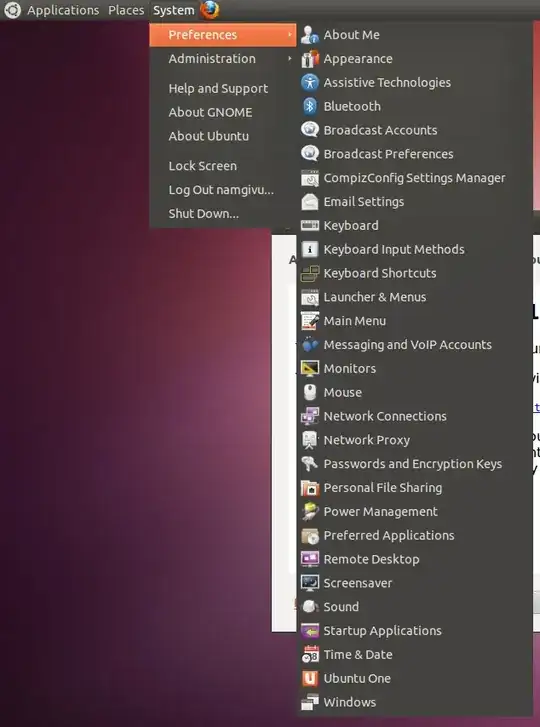
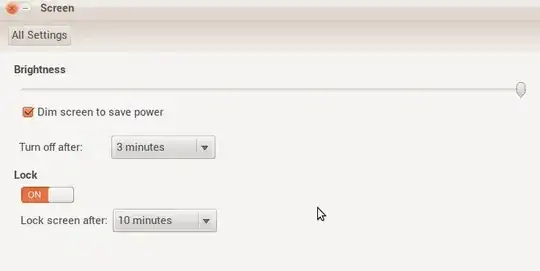
Screen. Please be more specific on that. I'm using Ubuntu 11.04 Natty – Nam G VU Oct 26 '11 at 03:12check this video
– sarvesh.lad Oct 27 '11 at 01:28dash– Nam G VU Oct 27 '11 at 03:28Screenwhen enter screen to dash box. – Nam G VU Oct 27 '11 at 04:15