I'd like to access my Grub Menu at boot by pressing Shift. After I press Shift I see a message saying "Grub loading.." but then no menu appears and the computer keeps booting normally into my Ubuntu Installation. Do you know how I can access the Grub Menu at boot? Thanks a lot for your help!
-
1I fiugred that out, the value GRUB_HIDDEN_TIMEOUT in the file /etc/default/grub has to be set to a value greater than 0. – lucacerone Oct 25 '11 at 11:29
-
If this solves your problem, you can answer your own question with this information and mark it as correct. Then other users will see this question is answered. – Kris Harper Oct 25 '11 at 12:31
-
I can do that only after 8 hrs... Will do it tomorrow.. – lucacerone Oct 25 '11 at 15:59
-
Sounds good. A lot of users never update their questions. Glad you solved your problem. – Kris Harper Oct 25 '11 at 16:08
2 Answers
The issue is solved by modifying the parameter GRUB_HIDDEN_TIMEOUT in the /etc/default/grub file (need to be super user to modify it), and (as always to apply configuration changes made in this file) running sudo update-grub.
Changing the value from 0 to some positive value allows to enter the GRUB menu by pressing Shift during boot.
For those not familiar with updating your GRUB settings:
- Press Ctrl+Alt+T to open a terminal.
- Run
gksu gedit /etc/default/grub. - Change the
GRUB_HIDDEN_TIMEOUTline as above, save it, and close gedit. - Run
sudo update-grub. You can now restart.
If you want from the GUI
To open the terminal:
Open Dash (Super Key) or Applications and type terminal

For older or Ubuntu versions:
Applications -> Accessories -> Terminal
Then type the command gksu gedit /etc/default/grub
and then change the value in GRUB_HIDDEN_TIMEOUT as above.
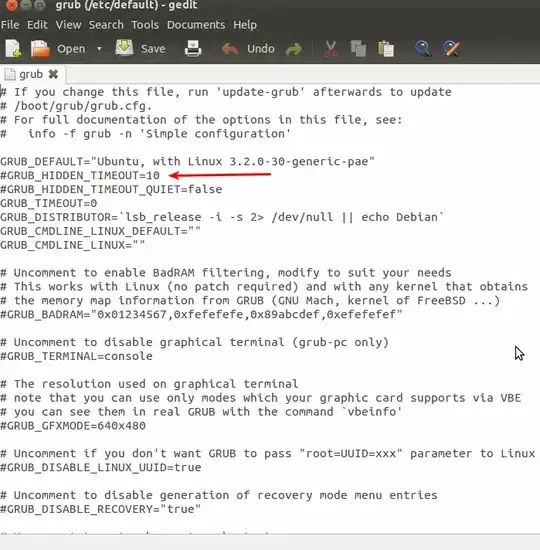
Save it and close the editor.
and run sudo update-grub in the terminal.

- 4,110
- 1,690
This finally worked for me :
- Goto your BOOT menu and then go to BOOT settings - change "BOOT MODE" to "Legacy" from "UEFI" --> Save
- Shut Down and restart.
- In my case, it showed "No operating system found"
- Quick shut down your system(by pressing the power button continuously for 15 secs)
- Goto the Boot menu again and reverse the Boot mode back to UEFI.
- Restart your System. This time most probably the GRUB menu will appear.