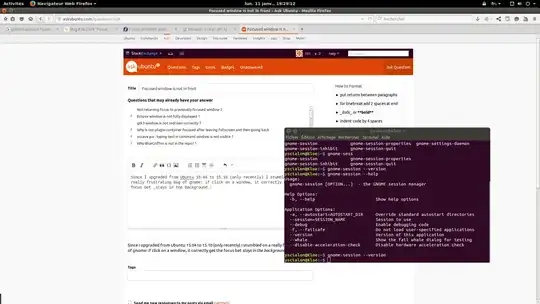Since I upgraded1 from Ubuntu 15.04 to 15.10, I stumbled upon a really frustrating bug of gnome: if I click on a window, it correctly gets the focus but stays in the background (see screenshot below).
Please note that this issue is not related to any particular window or application. It's the whole window manager that screws up!
Here, I clicked on the firefox' window, it get the focus --- I can enter keyboard shortcuts for instance --- but the gnome-terminal window sits there ...
If I Alt-Tab, the newly focused window is correctly put in the front.
1) I've got the exact same issue with a newly installed Ubuntu 15.10 from scratch. Maybe it is related to my configuration (I kept my $HOME folder).
Envirnment
- Linux 4.2 on x86_64
- Ubuntu 15.10
- gnome-session 3.16.0-1ubuntu2
- (ask for more)
What can I do to fix it?