I installed Oneiric as a guest OS in VirtualBox using the Mini CD. I installed the ubuntu-desktop package and everything seems to work fine - well, except for a font issue with the terminal:
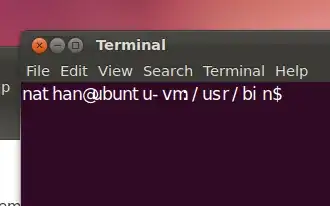
As you can see, some of the letters overlap and it's difficult to read. I checked the settings and it the checkbox "Use the system fixed width font" is checked with "Monospace | 12" selected underneath it.
Edit: running the commands mentioned in the comments:
$ fc-match "Monospace"
DejaVuSansMono.ttf: "DejaVu Sans Mono" "Book"
$ gconftool --get /desktop/gnome/interface/monospace_font_name
Monospace 10
$ debsums ttf-dejavu-core
/usr/share/doc/ttf-dejavu-core/AUTHORS OK
/usr/share/doc/ttf-dejavu-core/BUGS OK
/usr/share/doc/ttf-dejavu-core/NEWS.gz OK
/usr/share/doc/ttf-dejavu-core/README OK
/usr/share/doc/ttf-dejavu-core/changelog.Debian.gz OK
/usr/share/doc/ttf-dejavu-core/copyright OK
/usr/share/doc/ttf-dejavu-core/langcover.txt.gz OK
/usr/share/doc/ttf-dejavu-core/status.txt.gz OK
/usr/share/doc/ttf-dejavu-core/unicover.txt.gz OK
/usr/share/fonts/truetype/ttf-dejavu/DejaVuSans-Bold.ttf OK
/usr/share/fonts/truetype/ttf-dejavu/DejaVuSans.ttf OK
/usr/share/fonts/truetype/ttf-dejavu/DejaVuSansMono-Bold.ttf OK
/usr/share/fonts/truetype/ttf-dejavu/DejaVuSansMono.ttf OK
/usr/share/fonts/truetype/ttf-dejavu/DejaVuSerif-Bold.ttf OK
/usr/share/fonts/truetype/ttf-dejavu/DejaVuSerif.ttf OK

fc-match "Monospace"andgconftool --get /desktop/gnome/interface/monospace_font_namereturn? – ændrük Oct 25 '11 at 18:36debsums ttf-dejavu-core? – ændrük Oct 25 '11 at 18:47