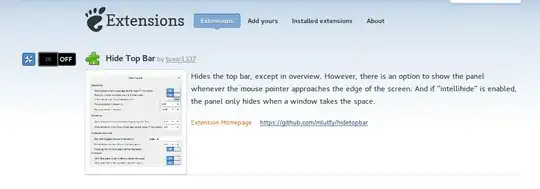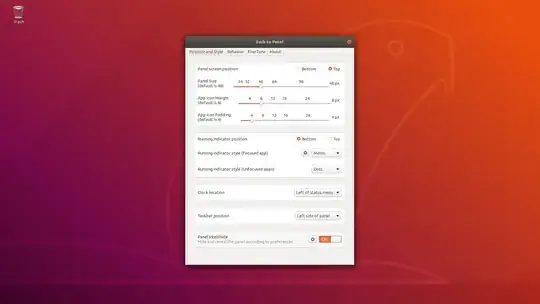Is there any possibility to autohide the panel in GNOME 3 session? In picture below I selected the area what I mean.
Asked
Active
Viewed 4.7k times
25
-
4@incBrain GNOME and compiz are completely different things. – A.B. Jan 13 '16 at 13:40
3 Answers
31
Using the GNOME extension called Hide Top Bar.
Configure the extension in your Firefox or with Tweak Tool
-
If you are puzzled about exactly where in the Tweak Tool the above is to be found, it is under Extensions: https://i.stack.imgur.com/tB1Fa.png – bgoodr Mar 11 '18 at 16:06
-
Word of caution: The side panel also shows up which is also something you might need. You can control this also from the Tweak Tool at the bottom: https://i.stack.imgur.com/IKdh5.png – bgoodr Mar 11 '18 at 16:24
19
I was able to achieve the behavior you want in the following way in my Ubuntu 18.04.
- Installed Dash to Panel GNOME Shell Extension.
To install it, simply search for "Dash to Panel" in Ubuntu Software. - Once installed, right clicked on "show apps" button on task bar and clicked "Dash to Panel Settings".
- I chose Panel Intellihide "On".
- You may edit more settings by clicking "settings button" adjacent to Intellihide
PRATAP
- 22,460
-
Nice, but this forces the panel at top or bottom position, not left or right :-/ – Hugues M. Sep 14 '18 at 22:21
5
Unite Extension
try https://extensions.gnome.org/extension/1287/unite/. It brings back the Unity Shell look and feel to Ubuntu 18.04.