I use Word 2016 on my PC, word 2013 at college and Libre Office on my main machine.
I can use Libre Office to save as a .doc or .docx file, but that often messes with the formatting:
Saved as Docx
Saved as ODT:
And with marks for the mistakes:
These are both pretty bad - not something I want to produce.
Yes, I can send it as a PDF but that's harder to edit and another step in the process.
Please read all answers before posting your own - to ensure we don't get 8 "export as PDF convert to word" answers.
What is the most ms Word-compatible word processor available? is not a duplicate because that is asking for a) alternative programs exclusivley and this just wants a nice product, b) It's old and the answers are either "use Kingston Office" or "Libre office is good" (or another paid app that runs in WINE), and c) It's limited to handing in as a thesis. I'd like to be able to do a lot that converts well.
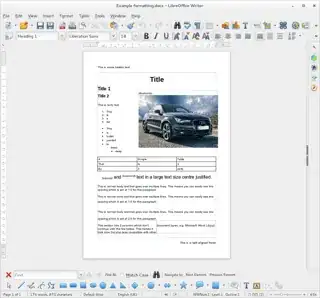

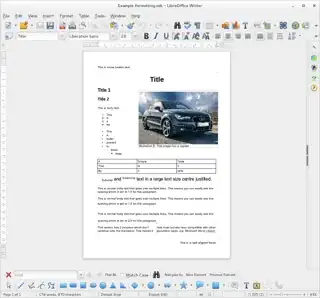
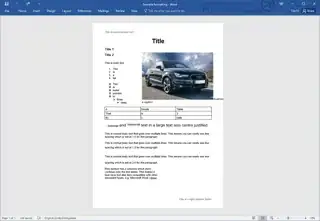
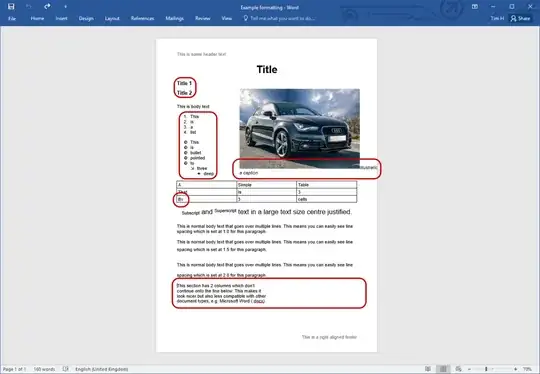

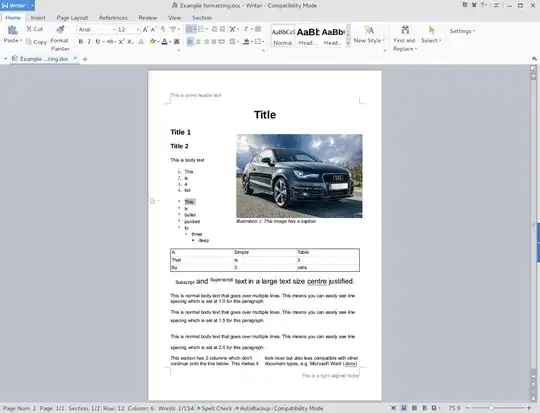

docx, but the times I work with docx, the latest LibreOffice, manages to work 99% of the time. ALso, might be an idea to usedocinstead. – blade19899 Jan 14 '16 at 20:205.0.4.2), never needed to usedocx. I thinkdocis your best bet. You will never get 100% compatibility between Office Suits. FOr reasons @JacobVlijm mentioned. – blade19899 Jan 14 '16 at 20:28