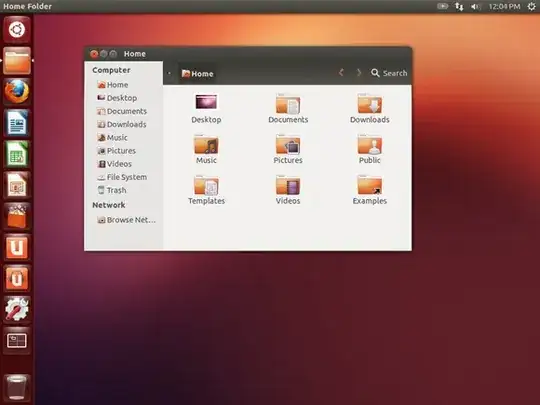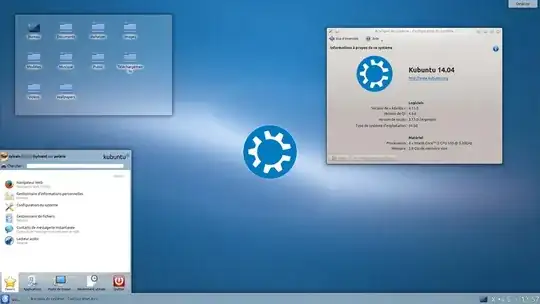I'd recommend the latest stable release (currently 15.10. Releases are numbered for the year.month they were released in, and there's a release every 6 months). Choose the 64bit version, not the obsolete 32bit version. You can still run 32bit software on 64bit Ubuntu, since it includes the necessary libraries (or at least makes them easy to install).
The "long term support" releases still have their share of bugs, and the desktop experience generally keeps improving with every release. The main advantage is that you won't have to do a major system upgrade for a long time, not so much that software is less buggy.
New versions of software usually has fewer bugs and better documentation. This is more of an issue for desktops, instead of servers, because servers often don't run many different programs, and open source server software is usually much better tested / stable than open source desktop software.
Even non-LTS releases are pretty carefully tested for new-user desktop experience, so don't be afraid of using them. It's really easy to keep an Ubuntu system up to date, esp. if you don't customize a lot of system-config stuff.
These days, the even the LTS releases keep up with current versions of browsers, instead of trying to keep up with security fixes for an old version of firefox. Previously, this was a big reason for NOT using LTS releases on your desktop.
Also, 14.04 is from before the switch to systemd, so you're more and more likely to run into trouble mixing and matching software from 14.04 with 3rd party packages, and with instructions on how to do things.
As for which flavour of Ubuntu: Installing Ubuntu vs. Kubuntu just changes which set of packages are installed to start with. They all use the same package repositories after they're installed, so choosing one flavour of installer doesn't commit you to anything permanently. You could start with Kubuntu, and then decide to install the ubuntu-desktop package. After maybe 300MB of package downloads and 1GB of disk space used by installing them, you'd be able to choose either desktop environment. (And choose which greeter / graphical password prompter you wanted the system to start).
On my Kubuntu-installed system, it's only 177MB of downloads using 688MB of space, but I'm guessing I already have some big packages installed that ubuntu-desktop would pull in via dependencies, but that a bare Kubuntu install wouldn't include.