How can I make indicator-sound showing controls for output that is actually playing?
Whenever I connect my bluetooth headset, I get sound to my headphones as desired, but the Unity indicator control indicator-sound and all my sound control from keyboards are focused on default speaker sounds, not the one currently playing.
This results that when I plug in bluetooth device, it plays but volume control and mute is focused on other output device and to mute or turn down volume, I have to go to sound settings and change Output > Play sound trough.
This is how my settings look like even if sound plays trough bluetooth headset, I have to click Headset to make indicator work with Headset HT1+, but headset is playing sound.
Ubuntu version on this notebook is 15.10.
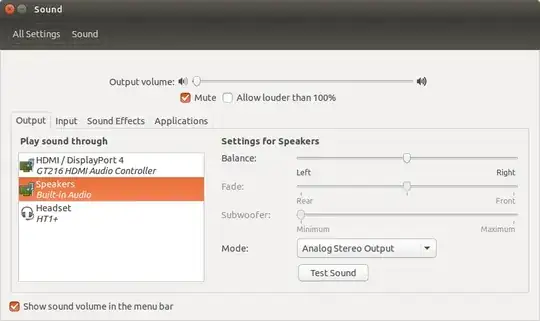
/etc/pulse/default.palittle bit more. – Mike Jan 18 '16 at 11:22pavucontrol. It should then work as expected, provided you have the necessary default modules loaded (IIRCmodule-default-device-restoreshoudl do that). – Takkat Jan 18 '16 at 11:30