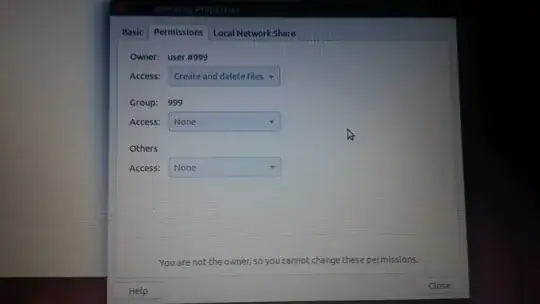I overwritten windows and am all in on Ubuntu.
I have 2 issues or at least one issue and one question.
My Ubuntu won't give me access to one of my Internal hard drives. - Luckely the small one.
I am not user #999 and I have no clue who he is. But I think I know what I did. Before I killed windows, I formatted this specific drive of an Ubuntu bootable USB.
How can I regain control of this drive? - it's a SSD if it matters.
Then just on a side note question: I have a pc with secure boot and I see that I do have the shim and grub efi. I know what they do but what I can't seem to figure out is: Should I have both, can I do without the one(grub), or does it do any kind of damage to have both?