I got a Lenovo Yoga 3 11 and installed Ubuntu 15.10 trouble is
- no wifi
- no ethernet (computer is too thin)
I've heard this is a very specific bug. After some reading I have a Qualcomm Atheros Device but forget the exact number. Other questions address the Broadcom case.
After downloading the CD image, I installed a dual boot partition with Windows 10 and Lenovo has the wireless driver for Windows.
Writing this question from my phone will continue to supply more details.
https://bugs.launchpad.net/ubuntu/+source/linux/+bug/1436940
Ubuntu 14.04 Wireless not working: no network interface. Atheros [168c:003e] device (solution was to upgrade to 15.10)
lspci -nn | grep 0280
02:00.0 Network controller [0280]: Qualcomm Atheros QCA6174 802.11ac Wireless Network Adapter [168c:003e] (rev 20)
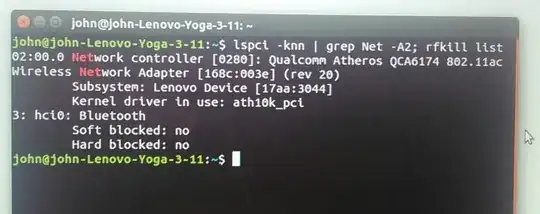
ath10k
https://github.com/kvalo/ath10k-firmware ath10k installation
I have no idea what these do or if they are correct
One possible hardware solution is usb ethernet adaptor but guess what? No internet no cd rom so i can't download http://www.asix.com.tw/products.php?op=pItemdetail&PItemID=86;71;101&PLine=71
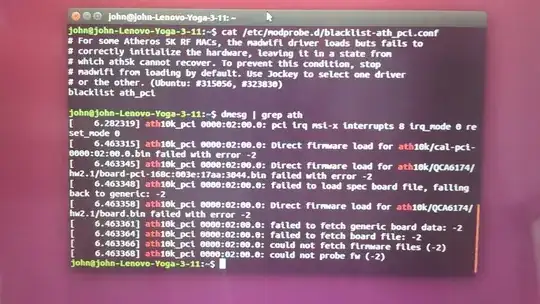
dpkg -l | grep "linux-firmware"
ii linux-firmware 1.149 all Firmware for Linux kernel drivers
lspci -knn | grep Net -A2; rfkill listterminal command. – Pilot6 Jan 21 '16 at 13:05dmesg | grep athand post which firmware file it is looking for but not finding. It may beDirect firmware load for ath10k/QCA6174/hw2.1/board.bin failed with error -2or some such, but we need to know the exact details. – chili555 Jan 21 '16 at 15:41dpkg -l | grep "linux-firmware"– Pilot6 Jan 21 '16 at 16:39