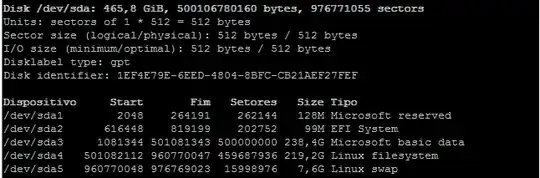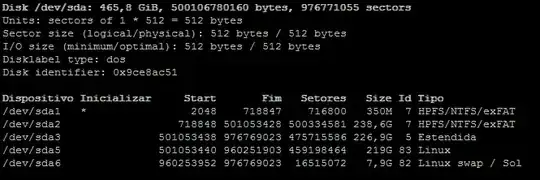Good afternoon everyone ! I install Ubuntu 15.10 Wily Werewolf next to Windows 8.1. But did not show the option to install next to the windows. So I went to partition manually. Installed Ubuntu ext4 partition on / dev / sda4 and swap on / dev / sda5. The windows were in / dev / sda1, sda2, and sda3. Friends, when I restart it went up in windows. I did a test, and I disabled UEFI boot and left active, only Legacy boot. Now only goes up Ubuntu. I believe this is fully related to UEFI and Legacy. If someone can help me solve .... I've given an update-grub and nothing to solve.
follows print of fdisk -l
Grub-update Results