I have a notebook MSI GT72S 6QE Dominator Pro with installed Ubuntu 14.04.3 LTS. This notebook has Atheros Killer E2400 Ethernet and wifi controllers. There are no drivers for they in Ubuntu ISO, so I have to install it manually (as described in this and this). To install these drivers I must have the internet connection, but I can't connect neither via Ethernet nor via WiFI.
Then, I decided to connect notebook via my phone HTC Wildfire S with Android 2.3.5. I connected phone to WiFi and then connect phone with the notebook via usb cable (usb-tethering). Then, I tried to turn on Internet connection:
$ sudo ifconfig usb0 up
but got an error:
SIOCSIFFLAGS: Cannot assign requested address
So, I got the new record in my Network Connections table, I still have no Internet.
How can I connect to the Internet to install all necessary drivers?
If you need some additional information, please write.
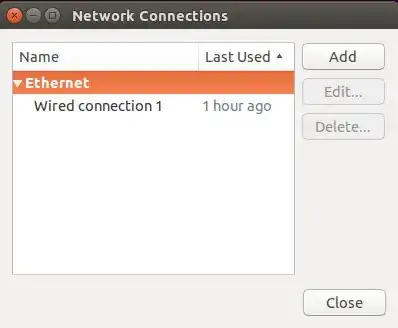
ifconfigmanually, it will mess up the interface. You shouldn't actually need to do anything - just connect the USB, enable tethering on the phone, and NetworkManager will detect a new "Ethernet Network (name of phone)". If it isn't working like this, have a look atdmesg -wwhen you plug the phone in and turn on tethering - you should seerndis_host usb0 ...also check the output oflsusb– bain Jan 22 '16 at 23:18