I don't actually use UbuntuGNOME distro, but rather installed ubuntu-gnome-desktop package on the stock unity-based version of trusty. All other things are smooth after transition, except this one glitch. As soon as I connect my smart-phone and start USB tethering, the nm-applet icon in tray just disappears. Once I disconnect, however, the icon appears back. See this:
The connection happens smoothly despite the lack of tray icon. ifconfig returns the proper output.
EDIT
nm-applet output:
nm-applet-Message: using fallback from indicator to GtkStatusIcon
** (nm-applet:21185): WARNING **: Could not create object for /org/freedesktop/NetworkManager/IP4Config/0: Method "GetAll" with signature "s" on interface "org.freedesktop.DBus.Properties" doesn't exist
^Cnm-applet-Message: PID 0 (we are 21185) sent signal 2, shutting down...
EDIT 2
Relevant bug report I've created on gnome bugzilla.
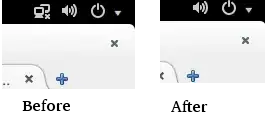
nm-appletfrom terminal, and check for errors in the output. And peek also at the~/.xsession-errorsfile. – Hi-Angel Jan 23 '16 at 16:20nm-appletsays this when I start it:nm-applet-Message: using fallback from indicator to GtkStatusIcon. Then doesn't do anything as I connect/disconnect tethering. There are also no additions to~/.xsession-errorsduring this time. – Prahlad Yeri Jan 23 '16 at 17:15nm-applet --shell-debug, perhaps it would show anything related. – Hi-Angel Jan 23 '16 at 17:30using fallback from indicator to GtkStatusIcon?) – Prahlad Yeri Jan 23 '16 at 17:53USB Ethernetfrom the main menu on the top-right, the icon appears again. Maybe I have to set some "active" flag in thedconfsettings? – Prahlad Yeri Jan 24 '16 at 00:01