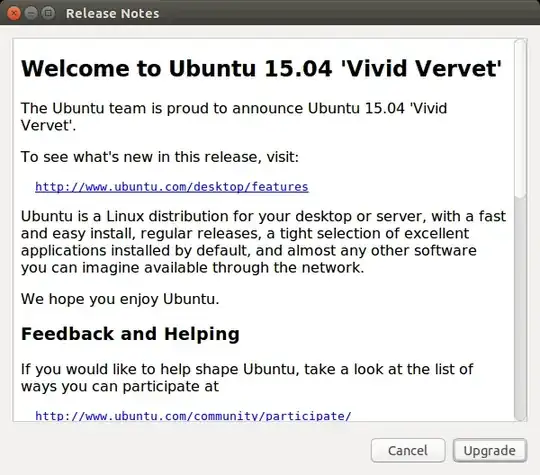Every time I reboot my fully updated laptop running Ubuntu 14.04 amd64 I am greeted with this dialogue window at login:
When I press the "Yes, Upgrade Now" button I see this very promising dialogue:
EDIT: This is not a promising dialogue after all! The suggested upgrade path 14.04 -> 15.04 is not possible. Instead it should suggest 14.10 or next LTS. Please see the bug that I posted about this here.
But when I press the "Upgrade" button and type in my password I see this:
I can with 100% confidence say that there is no network problem (I am listening to an internet radio station while writing this in my browser).
So I decided to see if I could coax out some more meaningful error messages by running the upgrade again using commandline. I open a terminal and run the command sudo do-release-upgrade. I get the following log:
lennart@katana:~$ sudo do-release-upgrade
[sudo] password for lennart:
Checking for a new Ubuntu release
Err Upgrade tool signature
403 Sorry, not allowed to fetch that type of file: vivid.tar.gz.gpg
Err Upgrade tool
403 Sorry, not allowed to fetch that type of file: vivid.tar.gz
Fetched 0 B in 0s (0 B/s)
WARNING:root:file 'vivid.tar.gz.gpg' missing
Failed to fetch
Fetching the upgrade failed. There may be a network problem.
lennart@katana:~$
So now I am stumped. Is there no way for me to perform this upgrade? Where should I look for ways to proceed or troubleshoot this? I am quite fond of my current install, it is set up perfectly, and it is fairly cruft free. I really would like to preserve it if possible.
Any tips welcome. Thanks!