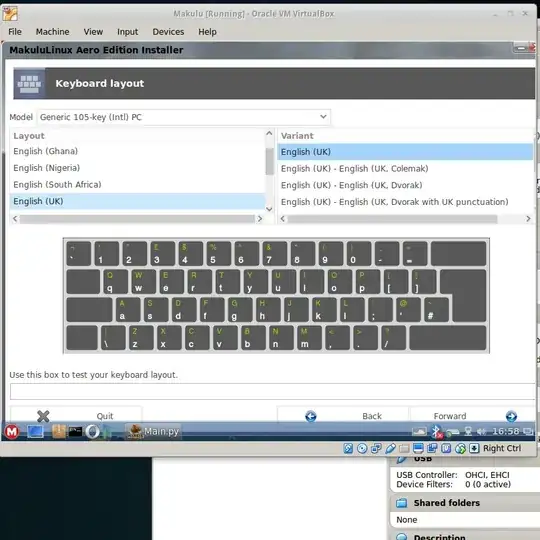I am new to Ubuntu. I have installed Ubuntu 14.04 x64 on my HP laptop with Intel Atom (x64) processor though it has only 2 GB of RAM. Have I made the right decision in opting for the 64-bit instead of the 32-bit ?!
Now, coming to the main issue. I installed Ubuntu with English-UK as my language. After downloading language packs and all that, I installed a few other languages too. And I put in a login-password that contained the symbol '#' (Hatch).
When I start the computer, and enter my password, it works fine, no problems. But whenever my screen gets locked and asks for the password, and I enter it, a Pound symbol comes in place of the Hatch symbol, thereby making it impossible for me to login without restarting.
So basically the problem is that the keyboard immediately after startup contains the usual Hatch symbol, but when once logged in, the Hatch gets replaced by a Pound. Weird.
I have tried everything I could think of, trying all the options in the Language-settings. Including applying the same language (English-US) across the entire system, but to no avail.
Kindly help !!
Thank You All :)