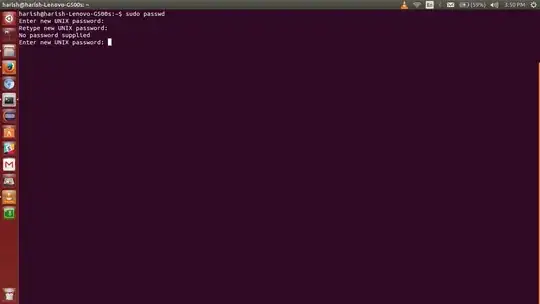I already set-up my root password in Ubuntu. But for some reasons now I need to set it back to default as when Ubuntu is freshly installed. I no more need my set root password. How can I set it back to default? I know my root password. When I supply with empty password to set it back to default it says "Cannot be empty"
Asked
Active
Viewed 747 times
0
-
@Takkat, I agree. Marked. – philsf Jan 29 '16 at 10:42
1 Answers
2
To lock the root account, making it unable to login with a password, use this command:
sudo passwd -l root
It will retain whatever password you have set, but it will be unusable for all purposes.
EDIT: This will be useful for any account, besides root.
To unlock the password for the account you previously locked, use this:
sudo passwd -u root
BTW: as was commented, you shouldn't use the root account, unless you really know what you're doing.
philsf
- 854
-
-
@Vi_Hari: you don't: http://askubuntu.com/questions/16178/why-is-it-bad-to-login-as-root – Takkat Jan 29 '16 at 10:30
-
thanks, but when running some localhosts for some project purposes it asks for password often. will the change affect only after restart? – ItsTheBat Jan 29 '16 at 10:38
-
Nope. Locking an account (any account, FTM) is a permanent action, until undone with the command above. – philsf Jan 29 '16 at 10:39