Original Question
I had a problem as follows:
W:Failed to fetch http://in.archive.ubuntu.com/ubuntu/dists/trusty/Release Unable to find expected entry 'restricted/source/Sources' in Release file (Wrong sources.list entry or malformed file)
, E:Some index files failed to download. They have been ignored, or old ones used instead.
Then I found this answer. Followed the steps:
sudo -i
echo "deb http://archive.ubuntu.com/ubuntu trusty main universe restricted multiverse" > /etc/apt/sources.list
then executed sudo apt-get update and found the problem:
Ign http://archive.ubuntu.com trusty InRelease
Get:1 http://archive.ubuntu.com trusty Release.gpg [72 B]
Get:2 http://archive.ubuntu.com trusty Release [11.9 kB]
Get:3 http://archive.ubuntu.com trusty/main i386 Packages [14 B]
Fetched 12.0 kB in 0s (22.7 kB/s)
W: Failed to fetch http://archive.ubuntu.com/ubuntu/dists/trusty/Release Unable to find expected entry 'universe/binary-i386/Packages' in Release file (Wrong sources.list entry or malformed file)
E: Some index files failed to download. They have been ignored, or old ones used instead.
Please tell me how to solve it ?
Update after Neil's answer:
Following problem occurs
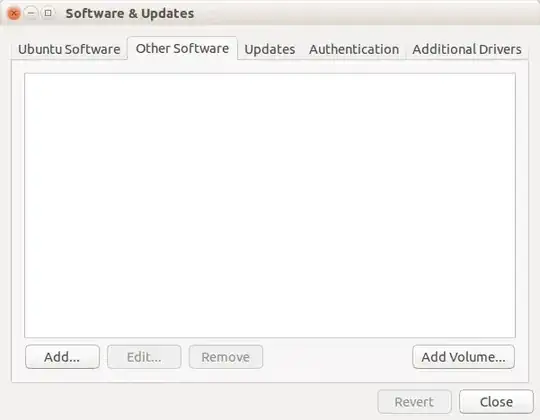



W:Failed to fetch http://in.archive.ubuntu.com/ubuntu/dists/trusty/Release Unable to find expected entry 'restricted/source/Sources' in Release file (Wrong sources.list entry or malformed file) , E:Some index files failed to download. They have been ignored, or old ones used instead.– Soumyadip Das Jan 30 '16 at 05:35