I just installed Ubuntu 11.10 and I can log in lightdm successfully.
But if I log in Ubuntu in remote client via VNC or Xrdp, the desktop is very weird. Please check the screen-shot below.
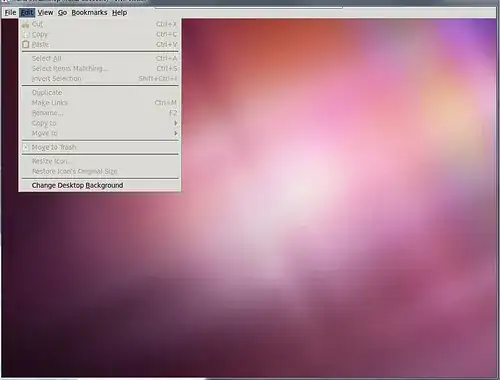
I used apt-get to install tightvncserver and xrdp, all settings by default.
Anyone knows how to fix it? Thanks in advance!