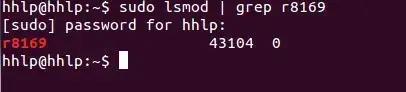Well, I've got a wired network on my Ubuntu 11.10 fresh installation. I can download files and surf the Internet. The problem is that sometimes it takes a long time to load websites and sometimes it gives up trying. I also unsuccessfully tried to connect to an FTP server using Filezilla. The same wired network does work fine in a dual-boot installation of Windows 7.
How can I configure my network appropriately.
SOME INFO:
$ sudo lshw -class network
*-network
description: Ethernet interface
product: RTL-8110SC/8169SC Gigabit Ethernet
vendor: Realtek Semiconductor Co., Ltd.
physical id: 4
bus info: pci@0000:04:04.0
logical name: eth0
version: 10
serial: 00:1d:60:55:58:5c
size: 100Mbit/s
capacity: 1Gbit/s
width: 32 bits
clock: 66MHz
capabilities: pm bus_master cap_list rom ethernet physical tp mii 10bt 10bt-fd 100bt 100bt-fd 1000bt 1000bt-fd autonegotiation
configuration: autonegotiation=on broadcast=yes driver=r8169 driverversion=2.3LK-NAPI duplex=full firmware=N/A ip=192.168.0.135 latency=64 link=yes maxlatency=64 mingnt=32 multicast=yes port=MII speed=100Mbit/s
resources: irq:16 ioport:e800(size=256) memory:febfec00-febfecff memory:febc0000-febdffff