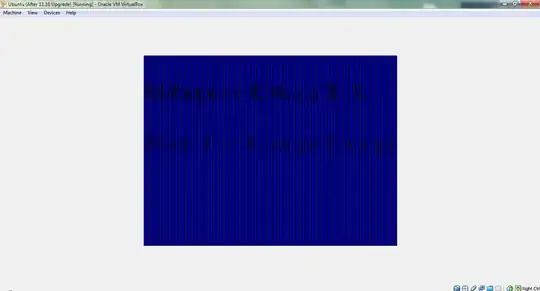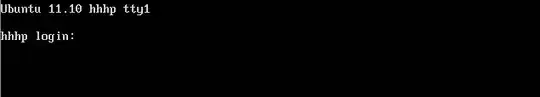I updated my Ubuntu from 10.4 to 11.10. (Huge mistake, I know.) I am unable to view my virtual consoles ttyS1- ttyS6
This happens inside VirtualBox and gdm is running in the background.
I'm not sure what caused this issue. And I'm not sure why it's persistent.
That's ttyS1; you can barely see it.
Thanks for your time.
BTW, This problem occurs with fresh install of 11.10 on virtualbox too.