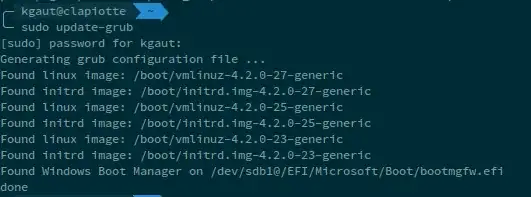I currently have three drives:
- 120 GB SSD with ubuntu 14.04
- 2TB WD with windows 10
- 1TB hitachi with pictures and files.
What I would like to do is dual boot between Windows 10 and Ubunutu - with the GRUB window. The thing is when all three drives are connected to the tower, nothing boots. I call see all HDD in BIOS. Separately, the ssd goes right into Ubuntu - disconnect that, connect the 2TB and that goes into windows - showing that everything works fine. I can't figure it out. Any help would be appreciated.
Computer Specs:
Antec Sonata III Case with 500W Power Supply
ASUS P7P55D-E Pro ATX Intel Motherboard
EVGA GeForce 9500 GT 01G-P3-N959-TR Video Card
Intel Core i7-860 2.8GHz LGA 1156 95W Quad-Core Processor
G.SKILL Ripjaws Series 4GB (2 x 2GB) 240-Pin DDR3 SDRAM DDR3 1600 (PC3 12800) Desktop Memory x 2 (for a total of 8GB)