This is a follow-up question to 15.10: 'startx $(which unity)' fails when booting to console.
I finally managed to load the Unity Desktop after having booted into text-mode. But the desktop I get is still not usable. It has a screen resolution of 800x600 and all indicators are missing, the panel is completely empty. Also I can't change the settings (e.g. the display resolution), which results in an error like this:
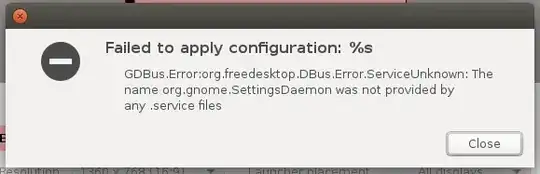
What is happening here? When I boot directly into the graphical desktop environment, there are zero problems. What am I missing when booting to console and starting the desktop manually?
I currently do that by executing startx $(which unity).
Please help me to be able to successfully start the Unity desktop manually from a pure console.
startx /usr/bin/gnome-session --session=ubuntu? – muru Feb 03 '16 at 13:25grep Exec /usr/share/xsessions/ubuntu.desktopsay? That's the command that actually launches the unity session, so if it still doesn't work, I'd think something very wrong – muru Feb 03 '16 at 14:05Exec=gnome-session --session=ubuntu,TryExec=unity– Byte Commander Feb 03 '16 at 14:06