Possible Duplicate:
How do I find the package that provides a file?
When you type a command in the terminal in Ubuntu that you have not installed but can supplied by a package Ubuntu will suggest the package to be installed.
How do I do the other way around? How do I look for what package supplied the command I am typing in a terminal?
dpkg -S /usr/bin/termit
returns
termit: /usr/bin/termit
apt-file find /usr/bin/termit
returns
termit: /usr/bin/termit
Where termit is an terminal emulator supplied by package termit.
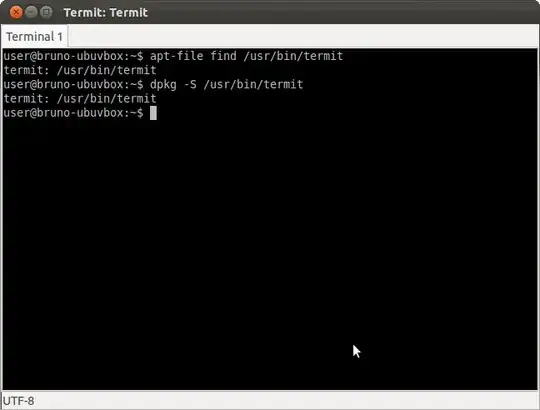
dpkg -Sdidn't work, it's a basic command that doesn't change over time, and you even seem to be saying in your edited question that it does work.apt-file findshould work too, though you might need to runsudo apt-file updateonce and for all first (previous versions of Ubuntu did it automatically when you installed theapt-filepackage). In what way aredpkg -Sandapt-file find(which were given as answers here as well as in the earlier similar question) unsuitable? – Gilles 'SO- stop being evil' Oct 27 '11 at 22:36apt-file findwas run after update. – Bruno Pereira Oct 27 '11 at 22:45/usr/bin/termitis provided by the packagetermit. – Gilles 'SO- stop being evil' Oct 27 '11 at 22:47