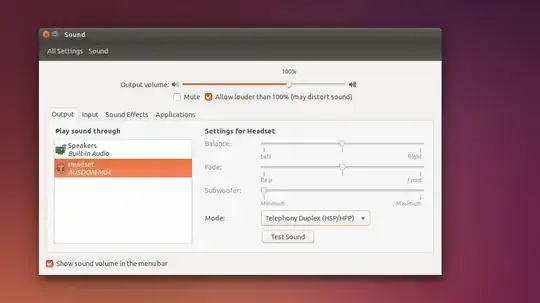I have a bluetooth headset (Ausdom m04). At first, I couldn't set up the device as the laptop couldn't find the device. Then, after a couple of hours, I managed to connect it but there was no sound. These two threads helped a lot by the way:
- My ASUS pc seems to lose its bluetooth firmware when I dual boot? I have reset it numerous times.... frustrating
- Bluetooth device paired and connected (no sound)
Now, I have a problem which is about the quality of the sound. When playing sound through the headset, sound mode is Telephone Duplex. Even if I change it to High Fidelity Playback (A2DP), it still goes back to Telephone Duplex mode automatically. Notes: - Ubuntu 14.04 - Bluetooth headset supports A2DP. - Tested it on Win 7,8,8.1,10 and works like a charm.
Please help.