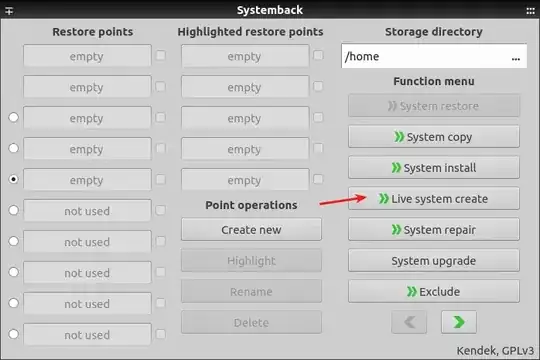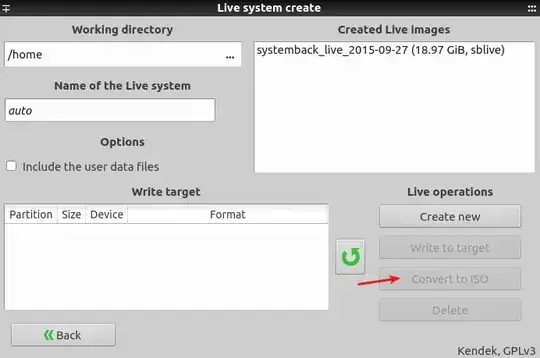I installed Ubuntu, cutsomized the theme, removed and added packages, made many changes to the file manager etc. I want to know an easy way to turn all of what I have done into a bootable iso that I can distribute among my friends. I can get remaatersys and relinix to create an iso but for reason I can't get them to boot. I assume they are no longer supported because they haven't been updated in years. What can I use and how do I use it? Google brings up many guides but they lack information and are out of date.
Asked
Active
Viewed 700 times
1
-
1Possible duplicate of Make a custom iso of current Ubuntu set up – Lucio Feb 08 '16 at 02:36
1 Answers
1
You can use systemback. It allows you to create a live image of your current system. Use the Live system create, and then convert that to iso.
To install, just press Ctrl+Alt+T on your keyboard to open Terminal. When it opens, run the command(s) below:
sudo add-apt-repository -y ppa:nemh/systemback
sudo apt-get update
sudo apt-get install systemback
For more see systemback
Mitch
- 107,631
-
This is a great answer, IMO a merge with http://askubuntu.com/q/405145/62483 would be useful – Lucio Feb 08 '16 at 02:36
-
Thank you so much, I'll give it a try and let you know how it goes :) – Andrew H Feb 08 '16 at 15:15
-
Ok so systemback returns this error when I attempt to add the repo ( "Traceback (most recent call last): File "/usr/lib/linuxmint/mintSources/mintSources.py", line 1455, in
codename = config_parser.get("general", "base_codename") File "/usr/lib/python2.7/ConfigParser.py", line 330, in get raise NoSectionError(section) ConfigParser.NoSectionError: No section: 'general' " ). How do I remedy this? – Andrew H Feb 08 '16 at 15:28 -
-
I am indeed running Mint, but I assumed it being an Ubuntu based system I would get the same results. Others that use mint got systemback to install. But then again all tutorials where using Mint 17.2 or less. 17.3 must of placed many restrictions on some repos or something. Someone suggested to launch update manager make sure that the PPAs refer to Ubuntu's but update manager refuses to even launch for some odd reason. It's like it knows what I want to do but wont let me. I'm downloading Ubuntu as we speak and will transfer my work to that install instead. I hope this works. – Andrew H Feb 08 '16 at 16:00
-
It should be the same. But unfortunately, Most questions about non-official Ubuntu derivatives are classified as off-topic. This isn't the correct Stack Exchange site to ask questions about non-official Ubuntu distributions (see the [help/on-topic]. However, it would be on-topic at the [unix.se] Stack Exchange. – Mitch Feb 08 '16 at 16:03
-
My apologies I thought this site was appropriate even for Ubuntu derivatives. But now that I'm switching all my work to Ubuntu I hope this can still in someway still be on topic. Maybe it will even convince others like me to switch to Ubuntu because Mint has been incredibly frustrating. – Andrew H Feb 08 '16 at 16:08
-
1Once the switch to Ubuntu is made, let me know, and I'll gladly re-open the question. – Mitch Feb 08 '16 at 16:09
-
Ubuntu 15.10 up and running. Transferred all my work. Able to install Systemback, generate sblive and convert it to iso. Burn iso to USB, restarts computer, enters live mode and error. It's not working. – Andrew H Feb 08 '16 at 19:30
-
-
My aplogies, Iv'e been tinkering with my distro all day. I was finally able to find a solution. By luck I stumbled upon a clone of Remastersys that worked on my system. I installed Pinguy Builder, copied the appropriate config files from my home folder into /etc/skel, and ran the program. Once it finished producing my iso, I wrote the image to a usb stick and was successfully able to boot onto the desktop and install the distro onto my computer. – Andrew H Feb 09 '16 at 02:45