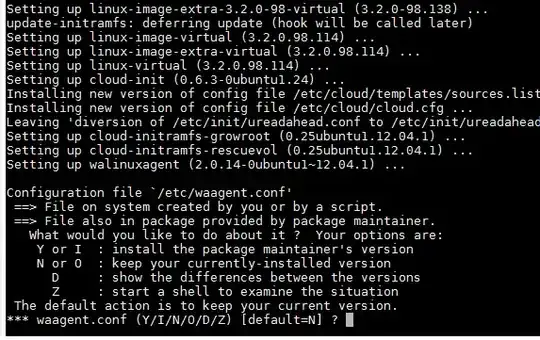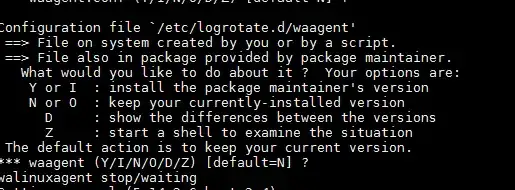I have an Ubuntu 12.04.5 LTS created in Azure Cloud. I create it from a Jenkins powershell build that: 1. Create VM in Azure 2. Execute some remote SSH commands (among them apt-get dist-upgrade) 3. Create a Virtual Image from VM
But the build hangs in Step 2.In step 2, among other commands, I execute:
apt-get update
apt-get -q -y dist-upgrade
The intention of -y is to avoid interactive questions. If I run manually from a shell apt-get -q -y dist-upgrade it works fine until twice it gets stuck:
Parameter -y is supposed to avoid this situation. As you can see the offending package is waagent, that is Microsoft Azure Linux Agent and it comes installed by default when I finish step 1
My question is: How can I avoid these interactive questions? (either answering Yes, or No, or avoiding to upgrade this package or something else)