I am trying to install QGIS Server following this link. But I am faced with the following output:
I cannot figure out how to continue from here. Please help
UPDATE I work on Ubuntu 14.04 installed on VMWare Player on Windows 10.
I tried to install the missing packages directly but I got the following output for libqgis-analysis2.12.3:
When I try to install `` I get this output:
Here is my /etc/apt/sources.list :

Here is the output of the apt-cache policy libqgis-analysis*:
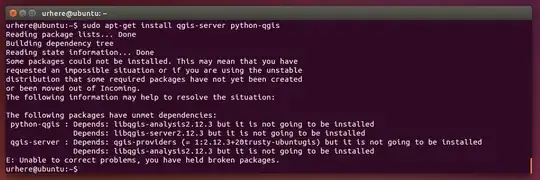
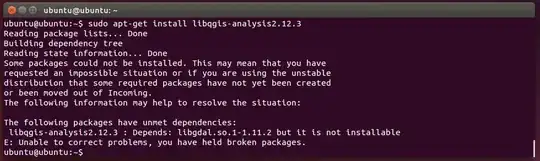


python-qgis- you seem to have writtenpython-qgi– steeldriver Feb 11 '16 at 12:54ligqgis-analysis2.12.3, for example, is available for Trusty. Have you tried to install those packages directly (apt-get install)? Also, I notice it is asking for a specific package (qgis-providers), apparently from ubuntugis. Do you have that PPA installed? – carnendil Feb 11 '16 at 15:39apt-cache policy libqgis-analysis*– Raphael Feb 11 '16 at 15:39cat /etc/apt/sources.list.d/debian-gis.list– Raphael Feb 11 '16 at 16:05apt-get install. But I don't know if I have PPA installed ! I will check now – McLan Feb 11 '16 at 16:08dpkg --get-selections | grep hold– Raphael Feb 11 '16 at 16:09debian-gis.list: no such file or directory – McLan Feb 11 '16 at 16:10dpkgcommand line is showing me nothing . no error but no output. – McLan Feb 11 '16 at 16:21apt-mark showhold– Raphael Feb 11 '16 at 16:22