I am really hoping someone can help, been trying to fix this all morning I turned my laptop on this morning, and I get the error "Your system is running in low-graphics mode", and nothing changes if i follow the steps.
If I press CTRL + ALT + F1; type "startx" the desktop loads fine. I can then open a terminal, run "unity", and the desktop works like it did before.
Any ideas? I have googled a lot and can't seem to find any fix. I have reinstalled my drivers so many times, and nothing fixes it. I think they must be fine though, as I can get on by following the steps above. Thanks
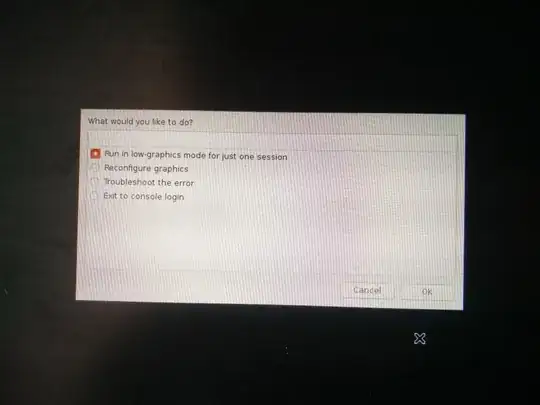
It seems so strange that I can get in via startx. But the login screen won't appear!
– user2486946 Feb 16 '16 at 12:47